The point is that it wouldn’t have because ![]() designed on the back end a system that sees that 20x12 and makes sure it stays the same. They made it easier for people - kind of their whole strategy
designed on the back end a system that sees that 20x12 and makes sure it stays the same. They made it easier for people - kind of their whole strategy ![]()
If using PDF, sizes should always work, as PDF always specifies coordinates in real-world units. This is one of several reasons I tend to use PDF when possible.
If using SVG, it depends whether the coordinates are specified in real-world units or in pixel units. The vast majority of SVG authoring software writes files using pixel units. (This is because historically SVG has mostly been used on the web, whereas PDF was designed to describe documents for printing on paper.) The problem is that the real-world size of a pixel isn’t completely standardized.
Recent versions of the SVG format have strongly suggested that software should assume 96 pixels per inch, but it’s not actually required. Older versions of many illustration programs (including Inkscape!) defaulted to 72 or 90 pixels per inch. (This may still be the case for CorelDRAW and Affinity Designer, but I’m not sure.) But most software these days defaults to 96 PPI, and those that don’t usually have an option to set the PPI for individual files (and usually let you change the default setting as well).
The Glowforge almost always assumes that SVG files are 96 DPI, so if a file is 72 PPI, 90 PPI, or 100 PPI, or whatever then it will import incorrectly. The one big exception: if a file has an exact 20×12 aspect ratio then the Glowforge will assume the file is meant to be 20 inches by 12 inches, adjusting the PPI setting accordingly to make that happen. (It may require that the PPI be within a certain range for this to happen; I haven’t tested that.) This means that you don’t have to worry about what PPI setting your software is using as long as your set it to create files that are exactly 20 inches wide and 12 inches tall.
I tried an experiment with a slightly oversize rectangle and it went in exactly as sized.
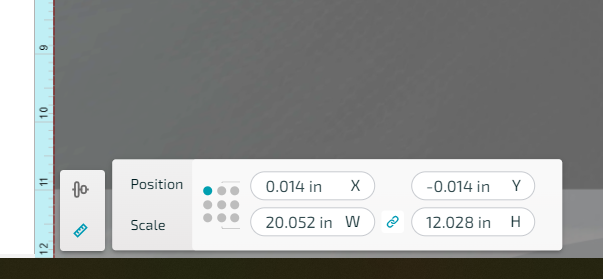
Did you open it in a different program, with a different DPI, and then upload it?
Thank you for the share!
That wasn’t the question I was asking, I was wondering if it would resize it automatically to 20x12. It was the numbers you see in both Inkscape and the GFUI. So 8x10 in Inkscape should be 8x10 in the GFUI.
Thanks, Tim. That is exactly what I was saying! Know your program!
I remember trying to change my DPI in Inkscape to recreate this issue, and I could not. It would not let me change it. It sounds like this is an issue if people are using antiquated software. Glowforge sounds like they attempted to address the issue.
Oh yeah, it definitely doesn’t resize if nothing has changed. It’s solely when you design something in (eg) Inkscape, and then someone opens it in (eg) Adobe with different settings - if the board remains 20x12 the design will stay the same size.