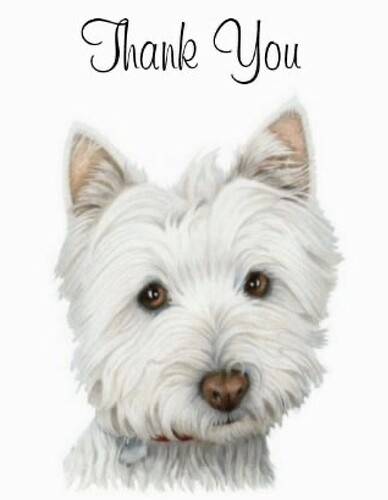I was making several retirement dice and needed to use the text tool to put a three word message on each face of the dice. I had to use the text tool three times to engrave “take a nap” in a vertical orientation. Is there a way to do this more quickly in the user interface? I know that it can be done in Inkscape.
I was wondering the same thing. I liked one of those fonts but needed to center 3 words stacked. I couldn’t find a feature that would allow me to center them either. That should definitely be included in Premium.
After rechecking, I don’t see a way to go to a “new line” while entering text, so it looks like 3 lines will take 3 text boxes. The centering part is easier though. Once you have all 3 boxes, just click on them one at a time and use the center “dot” under the Ruler Icon and make sure they all have the same X coordinate as their center. Once you have them centered, you can select them all at the same time and move them as a single unit.
Thanks for your tips. Little by little I am picking up actions that make the UI much better and faster to use.
Thank you for taking your valuable time to post the instructions. The original OP is very appreciative you did that——I am also very thankful.
It irritates me when someone asks a question and another member posts a reply that reads “search the forums.” Posting something like that is extremely condescending and rude.
You are entitled to your opinion, but things that are covered , especially those in the Tips and Tricks section, shouldn’t be typed out again and again - folks should search before asking.
My take on it is, if someone says “What settings do I use”, then telling them to search is appropriate, and even better if you can say “Search for it, but try this as a starting point” and give them a quick and dirty search link. But if someone says “How do I add a second image in the GFUI”, then it is literally, 100% easier for you to type “Just hit the big plus sign” than it is to say “Use the search function”, whether it has been answered a million times or not. If you are tired of retyping the answer every time, then don’t. Just don’t respond at all. If you are going out of your way and doing extra work to intentionally NOT answer a question, then that is ridiculous, and yes, a little condescending. So, to make a short story long, if you can answer more easily than your “teaching moment” of telling them to search would be, then either answer the question or don’t respond. If your answer is long and detailed and varies from machine to machine or subjective or whatever, then yes, tell them to search, but be nice and give them a starting point. In any case, any question that anyone asks that is answered with a simple “Use the search function” and nothing else…yeah…jerk move.
Oh yeah, the response here was totes appropriate. It’s the “Teach me how to do X non PG thing” that usually gets the “Search for Y” and I think that’s totally appropriate and not at all rude. I also like linking that original “Search for Y” because then you know if they click it there will be a useful answer (cuz sometimes there isn’t an easy search).
Thanks for the great answer @tjones , that’s right. I’m going to close this thread - if you have further questions, go ahead and post a new topic.