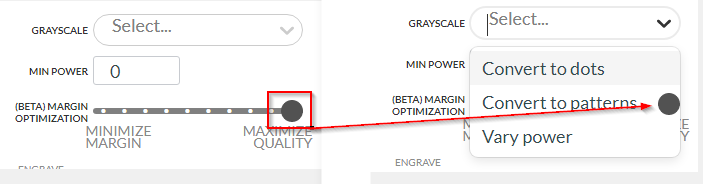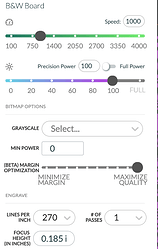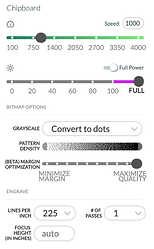Is there an issue saving custom settings and choosing vary power? Every time I choose my custom setting it’s not set. I have re-saved it multiple times and it never sticks.
What does it default back to?
Are you trying to use it on a raster image or vector element? If vector, it won’t work.
It defaults back to select(so nothing is set).
Yeah it’s raster, vector element do not even get this as an option to use.
Another issue is the gray drag handle for the Margin Optimization displays over the top of the Grayscale drop down menu.
Manual settings are not saved when you close a design.
If you want to re-use them, save as a Custom Setting, and select that. They will be preserved when you close then re-open a design.
Thanks for the answer @eflyguy , that’s right. @thormxer would you let us know if this helps clear up the confusion?
It is saved as a custom setting as I already originally said.
So there’s no confusion. It’s a bug.
I think I understand what you are saying.
If you save a custom settings using “Vary Power”, the display (if you click the >) shows “Select”, which has you thinking it didn’t save the setting.
It does, they work just fine. I have several settings that use vary power and have used them many times.
It is a display bug, however. The ones that use “dots” or “patterns” show that when you click on the “>”, but “vary power” does not. Here’s a vary power setting I use for the popular white/black board, showing “select” vs “vary power” in the dropdown. It works fine, however:
… compared to one that uses dots:
I’m so sorry for the miscommunication on my end @thormxer. I can confirm that we’re seeing this issue on our end as well, and I will be escalating it to another team to investigate further. Thank you so much for catching this and bringing it to our attention!
No problem. It does seem to be only a display issue as eflyguy mentioned.
Our team is continuing to look into this. Unfortunately I don’t have an update at this time, so I’m going to close this thread. If you run into other trouble or have additional questions, please email us at support@glowforge.com or create a new topic here on the forum and we’ll be happy to help!
Thank you again for your report and letting us know about this/