My wife and I recently returned from a trip to Alaska. We had a great time and stayed at many amazing places and went on even more adventures. Since we happen to have a superpower to laser things we wanted to send a few gifts back north upon our return. So, I’ve been working on a few coasters and key chains (ssshh).
BTW – If you are ever in Homer AK look them up.
Now I ordered some keychain parts, and for fun, I made a few for myself with designs I’ve picked up over time.
Since the designs are not “mine” I use them for myself or small gifts for friends. One vector design I personally wanted, but was never able to find one I liked, was of a seaplane. Being in Seattle and going on vacation to AK Seaplanes are a good friend.
Today I searched again and didn’t find anything that would work for me. Well guess what, I’ve learned a few Inkscape tricks since beginning this adventure, so I decided I’d try to make a vector design of my own :O. Now I’ve started a similar process before, but my attention span falls fast with detail work like vector drawing. Today was different.
Today I saw a photo I liked of a Seaplane and I just started tracing it by hand. It started out a bit slow, like when I’ve tried similar projects in the past, but today I blew past the frustration. It wasn’t long before I was having fun deciding what to add and what to remove or what should be an engrave, score, or cut. I’m sure I have many more tweaks to make, but here is my first pass…
…and converted to a key chain…
Black - Score
Gray - Engrave
Red - Cut
…and finally cut on the GF…
I’m happy to find that time invested just working with vector tools can have surprising results over time! I now have a design I can call my own! ![]()


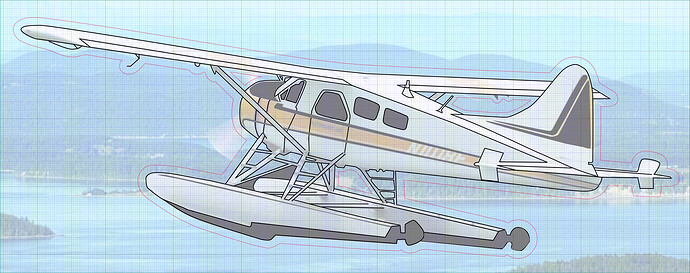
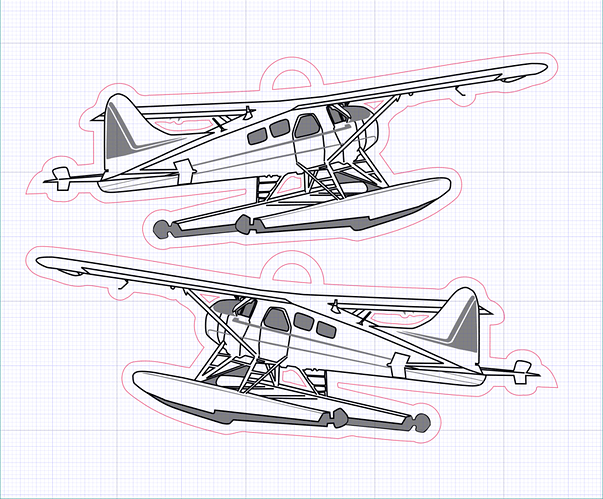


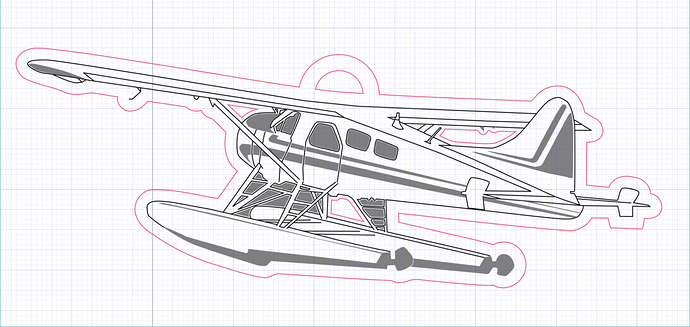


 you can pretty much do photo-realistic work in Illustrator with it.
you can pretty much do photo-realistic work in Illustrator with it. My thumbnail really didn’t understand why it needed to go through the pain of spreading the ring for the easy end of the swivel latch.
My thumbnail really didn’t understand why it needed to go through the pain of spreading the ring for the easy end of the swivel latch.