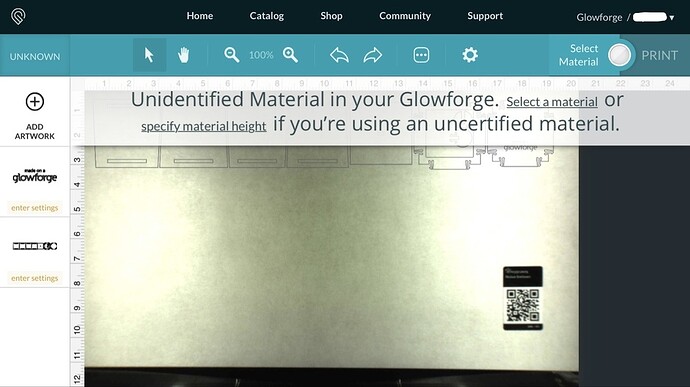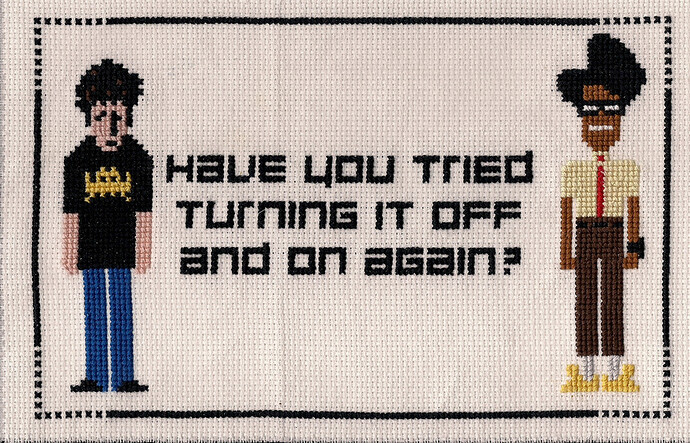So for those following along or - more hopefully - those who might be considering a purchase of this device, the Glowforge locks in cooling mode and becomes inoperable above 75 degrees F. Such has been the case with my brand new, never-fired-the-laser machine. No amount of reasonable effort has remedied this.
Now, in trying to give it one more go, I find that the Glowforge is no longer recognizing GF’s own proof grade materials:
This new issue may be a common problem. Perhaps it’s an easy fix. I don’t know and really, I don’t care. I’m not going to start patching new holes when when the ship has already sunk.
Obviously, it is frustrating investing in a machine that will not work and, arguably, whose manufacturer is not forthcoming about it’s limitations.
What I find unacceptable, however, is a company whose product support could best be described as anemic. Particularly for a product in this price range.
To date, I have received only two emails from @Rita in GF product support - though she claimed here to have opened a support thread offline. The first email pushed responsibility for support onto the Glowforge community with, fingers-crossed, the hope ALL YOU would be able to provide a solution.
When it was explained that I was able to get the temperature through the machine down to the narrow requirements yet still had no success, the second email asked me to keep trying and thanked me for participating in the forums.
I then expressed my concern that some of the homebrewed solutions may void the warranty of the machine and asked for assurances that it would not before I continued with testing.
No assurance. No reply.
Given the silence, I must conclude that any solution offered in the “Beyond the Manual” category of these forums will, in fact, void the warranty of the machine and that it would be irresponsible to continue testing.
Moreover, I feel it is unreasonable to give my money to a company that does not stand by their product and takes the position that customer support is somehow the sole responsibility of their community of customers.
For those who have had success with this machine, I am thrilled for you and wish that might have been my experience as well. As a professional designer, owner of a tech company, and avid maker, I have thousands of professional quality, laser-ready vector designs that I was hoping to share with this community. It is disappointing that will not be the case.
For Glowforge, send a truck and come pick-up this paperweight. You’ve squandered your opportunity to keep me as a customer.