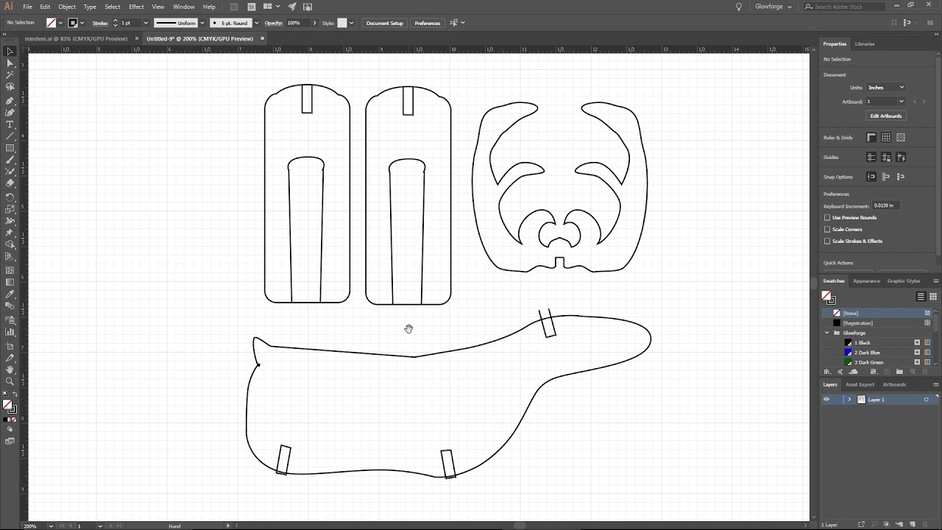Frequently, files found online have design glitches: unclosed paths, overlaps, fill and stroke color issues, etc. In this video, I go through a live example of cleaning up the reindeer decoration linked from this post and demonstrate several common issues and a few different ways to fix them.
Nice job on the videos! I prefer screen recordings to written tutorials.
So… we’ve been hearing about the 20 x 12 artboard workaround for 8 months (or whatever) and it doesn’t actually even need to be 20 x 12"? How is that possible?
It is kind of funny. Maybe something changed since Dan’s original post introducing the temporary workaround. Or maybe it always worked this way and it just took a while for someone to
black box probe it because we aren’t given comprehensive reference documentation.
Either way, there is a 20 x 12 workaround, but it’s actually a 5:3 workaround and is only necessary in limited scenarios and will be overridden by a properly specified viewport.
subscribed. AWESOME content. Please keep it up!
Thanks Chris!
How long did it take you to become this proficient with AI?
I’ve spent a couple of weekends fighting it over the past few months. I’m only showing you the parts I understand.
Well you’re a great teacher as well, can’t wait for your next video!
Thank you so much for your tutorials. They are very appreciated : )
What do you use to record while you are on the glowforge app?
I don’t remember. It was probably either OBS or whatever is built into Windows.