I turned on my laser noticed water in tube, and that the lighting in it was not turning on. I also have a rumbling humming noise coming from the little black motor by on the left side. It will allow me to run everything like normal but will not cut. The laser will not fire, I am pretty sure something is wrong with the actual tube causing all the issues. We all know the water and it not lighting up are not normal, and when it you push the button to start cut is when the noise starts. Hoping to get answers from support soon, I am so stressed that it’s not functioning properly.
A rumbling noise from the left side after you press the button is probably a dirty exhaust fan. As debris builds up on the fan blades, it doesn’t spin evenly and can sound and vibrate pretty badly. A good cleaning can improve that.
As for the laser tube, have you tried printing the Gift of Good Measure on some Proofgrade material at Proofgrade settings? That’s the best way to rule out your design or settings as reasons for the laser not firing as expected.
Hey, thank you for the response. The little black motor with the black tubing in front of the wire panel is what is rumbling, not the fan. I believe it is the motor for the tube as one of the tubes connected to it connects directly to the laser tube. I will try that cut as well just to rule it out! Thank you
It may be, I am just surprised as you said the noise starts when you push the button, and the water pump should be running from as soon as you power on the Glowforge, not just during a job.
It does it from turn on. I totally worded that wrong! I meant to say it is louder, when you try to do a cut. That makes such much sense to what that little black thing is and that’s the reason for the water in the tube. Thank you.
Hi Nathan,
My name is Mercedes and I’m part of the Technical team here at Glowforge and I’ll be helping you troubleshoot today. I apologize for the long wait in response time, moving forward responses should be much shorter.
I understand that your laser is not firing.
The water in the tube is normal, the sound may be unusual. Although I am more concerned about the laser not working.
Could I have you take a short video of the laser tube while printing something? It only has to be around a ten-second video. Could you also make sure that even though the laser isn’t working, that you let the print finish? This way I can extract the logs on my end and confirm or deny some possible causes for the laser to be behaving this way.
Could I also have you recreate the following photos for me on your Glowforge?
1. Turn off your Glowforge
2. Open the lid and gently move the Printer Head to the center of the laser arm
3. The top of the Printer Head is held on by strong magnets. Grasping only the top, pull up carefully to remove it and set it aside.


4. Gently pick up the mirror


5. Inspect and clean the mirror
Be careful not to touch the mirror surface with your bare fingers.
Using a Zeiss wipe, gently wipe the surface of the mirror.
Use several passes until the mirror is clean, each time moving to an unused portion of the lens wipe.
If the mirror has a spot in the middle of it after cleaning, or is generally unable to be cleaned to a reflective finish, it needs to be replaced. Please take a photo, share it with us, and skip the rest of these instructions.
Replacing the mirror incorrectly can permanently damage your Glowforge. Fortunately, we designed it to be easy!
Hold the mirror by the handle and gently slide it into the notch with the mirror at a 45 degree angle to the top of the Printer Head.


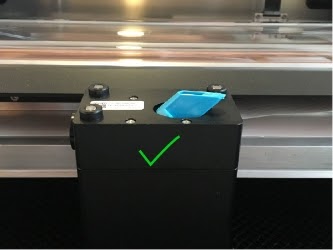
7. Set the mirror gently back into the notch. The Glowforge logo on the handle will face up and sit parallel to the floor. It will rest softly in place - there is no need to push it in.
-
The mirror handle should look like this:
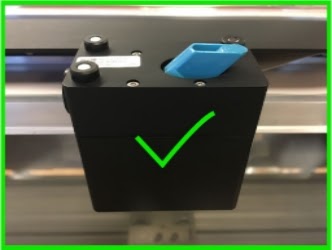
-
It should NOT look like any of the below:



9. Replace the top of the printer head.
10. Close the lid of your Glowforge and turn it on.
I look forward to hearing back ,
This topic was automatically closed 30 days after the last reply. New replies are no longer allowed.