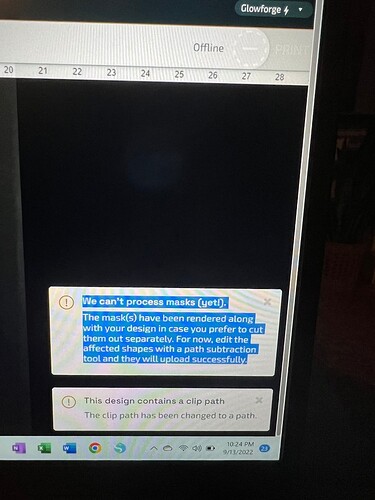If anyone can tell me how to correct this error message when trying to upload an image from Inkscape?
You need to open the file in Inkscape and remove the mask before you upload it to the GFUI.
And BTW, Welcome to the forum! ![]()
Dan84, I think you may be my new hero! It looks like that might fix my issue of getting the image uploaded. I can see it now which is awesome, but it tells me I can only engrave it. I actually need to cut it out. Any other suggestions?
Thank you!
Welcome to the forum.
You will need vectors to cut/score. Your image is a raster which will only engrave. You can trace the image in Inkscape to get a vector outline.
What you have is just the raster and rasters can only engrave. Since you have a vector in the mixed group already you simply have to ungroup the piece that won’t cut and delete or hide that larger image and the vector that isolated the image will be right there. Or you could make another vector if you want a different shape.
Only vectors have the choice of cut, score, or engrave.
If you have Glowforge Premium, you can use the outline button to add a cut line around your image.
There are many way to crack a nut, all the major design apps can do it. The fastest way I know in Inkscape is to convert object to path, then use “outset” to produce a slightly larger cut path. Literally two clicks.
This topic was automatically closed 30 days after the last reply. New replies are no longer allowed.