This svg is crashing out every time. Any idea why? I’m guessing it’s too complicated? But I don’t know how I would go about simplifying it.
Thanks!
Bowling-Andy.zip (126.3 KB)
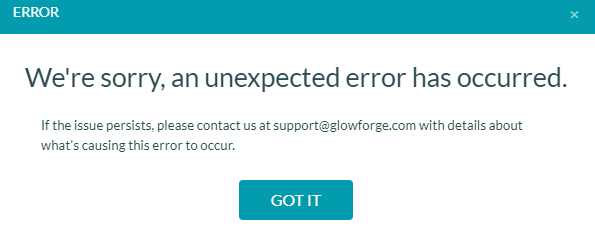
This svg is crashing out every time. Any idea why? I’m guessing it’s too complicated? But I don’t know how I would go about simplifying it.
Thanks!
Bowling-Andy.zip (126.3 KB)
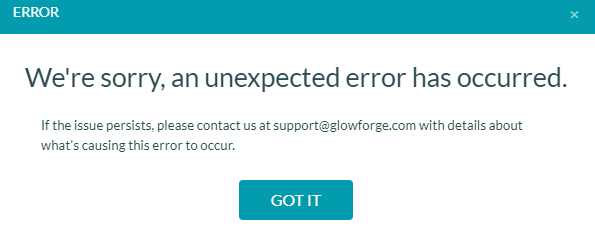
It has almost 6000 individual paths that it has to try and evaluate. Are you using engrave or score? You can raster it if you are doing engrave or try and merge a lot of it if you are doing score.
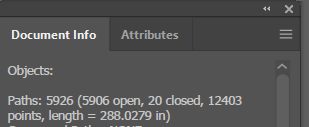
Thanks. Yeah… Plan was to score it so it’d be quick and painless. Is there some way to clean this up that would be easy? Or should I just rasterize and be done with it?
UPDATE
I did both! ![]() You inspired me to try something. I rasterized it (which created a lot of jaggies I wasn’t happy with) and then I traced it again. Looks pretty good! (Not perfect, but I think it’ll do!) I’m gonna give it a run and see how it comes out.
You inspired me to try something. I rasterized it (which created a lot of jaggies I wasn’t happy with) and then I traced it again. Looks pretty good! (Not perfect, but I think it’ll do!) I’m gonna give it a run and see how it comes out.
Thanks!
I don’t know what it will look like scored because those paths are made up of tiny individual segments.
I did select everything and make a compound path. It loaded almost instantly. And then said it would take 11 minutes on med draftboard, draft score settings.
Say it was text. how would you deal with it then? I had someone want me to do a chapter from the Bible. When i converted it to path then tried to upload the SVG it wouldn’t load.
I’d just rasterize it at 600PPI and engrave it.
Looks good on your screenshot. I’m not a proficient Illustrator user. Can you tell me how to make everything a compound path? (I’m guessing it’s in something like Path–>Make compound path?)
not in front of the computer that has illustrator on it, but I think I remember it being:
Object—>compound path—>make
Thanks for the help, everyone! The steps @curt gave for creating a Compound Path are correct. You can “Select All” before doing so to speed up the process, as well.
Since you’ve marked this thread as Solved, I’m going to go ahead and close it. If you run into any other trouble, please go ahead and start a new thread.