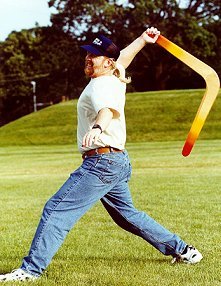I think, as long as the software gives the user the tools necessary to align the cut coordinates to the material being cut, and as long as the material has a straight edge, you should be able to cut stuff as long as you want.
Say the roll of paper was 16" wide. It’s not hard to imagine that you could accidentally start it at a pretty crooked angle. I haven’t drawn it up or anything, but I could believe 5° of misalignment could happen.
(Preface: I’m going to use the word “should” a few times in my conjecture below. By “should” I mean “I believe it is reasonable to expect the machine and software to behave this way”. I don’t mean “this is an announced feature”.)
So, to take this one step at a time…
IF the software accurately measures the misalignment, it SHOULD be able to rotate the cut coordinates to match the misalignment. In other words, if the 16" roll of paper starts off with a misalignment of… say… 4.31°, the software will hopefully be made to accurately measure this misalignment and compensate for it (by rotating the cut by 4.31° as well). If this is done, cut #1 will hopefully be parallel with the edge of the paper, regardless of how crooked it was placed in the machine. As I understand it, rotation is something that is already part of gcode controllers. If the machine used gcode, this rotation could be done with one block: “G68 X0 Y0 R4.31”. It seems reasonable to me to expect the Glowforge to match this functionality.
As long as the first cut is parallel with the edge of the paper, it shouldn’t matter how crooked the paper is when you start the second cut either. We should be able to assume that the edge of the previous, truncated cut and the edge of the paper are 90° from each-other, but if there’s a discrepancy for some reason (slight stretch or a wrinkle or something), the software should give the user a choice of which line they’d like to base the second cut off of. In this case, the user would choose the edge of the paper because maintaining that parallel relationship is more important than having the seams of the cut line up perfectly. (again, hopefully they’re very close to 90° from each-other anyway)
So, as long as
- the first cut is accurately aligned with the edge of the paper,
- alignment of subsequent cuts can be prioritized to the edge of the paper as well, and
- the edge of the paper is straight,
it seems like you should be able to go as long as you want.
If my assumptions aren’t true, a slight workaround would be to start the cut in the middle of your banner. That way the stacked-error of the initial misalignment would be cut in half.
… Forget anything practical, let’s imagine I want to cut a perforation through the middle of a very long piece of masking tape. I don’t know, let’s pretend I end up ripping it in half a lot and I just want to make it easier on myself. Impractical but illustrative, I believe. Let’s say the roll of masking tape I start with is 2" wide. If I stick the first 12" section of masking tape to the bed of the Glowforge, I would like to make sure it cuts it exactly 1" from the left edge of the tape (0.996" if we’re getting really technical). It’s going to be hard to align the tape; it’s sticky, I’m worried about messing up the adhesive, it’s slightly stretchy, etc. It would be a lot easier to put the tape down in the machine one time and have the software correct for any misalignments. If every cut is based on the previous cut, it won’t be long before the perforation is 0.5" from the edge and after twice as far the perforation will run off the edge entirely. This is the problem you’re anticipating, right @dpruitt ?