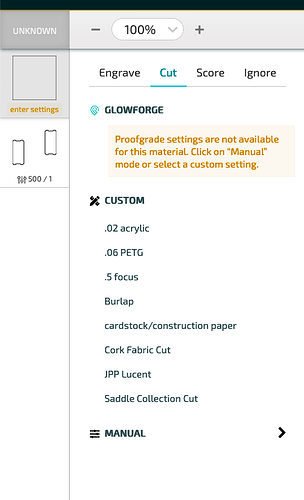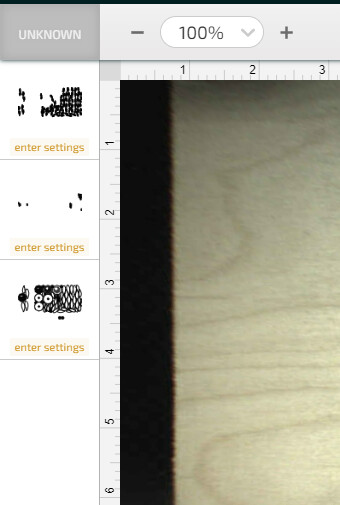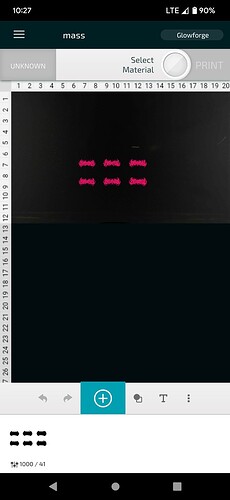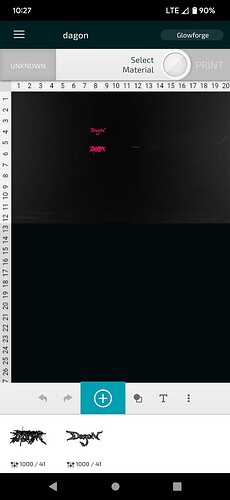All my settings have disappeared, I have 100 of files that I now have to go into every time and set my settings. Very frustrating.
When opening one of your designs and selecting “Unknown” for the material, then selecting one of the operations, do you not get the fly out menu where your custom settings have been saved?
I do, but usually when I pull up something I’ve already cut where it says unknown say a type of wood, and all my settings and actions (score, cut, engrave) are already there. Like this picture here, I just cut it yesterday, went to my dashboard and clicked it, it doesn’t show my score or cut settings or even what action I wanted.
So when you click on the first operation and select back from the fly out menu do you not see any saved settings?
There are no saved settings for Unknown materials. You must select the operation and then inform the interface of the settings - either manually or from your saved settings list.
That’s not fully correct since I make dogtags using the uncertified material setting and that file keeps the settings
The file can have the settings, but the interface cannot know which Unknown material is being used so there are no automatic saved settings for Unknown materials in the interface. The interface does not know if you are making something with paper, acrylic, wood, fabric, etc.
I don’t believe that is correct…
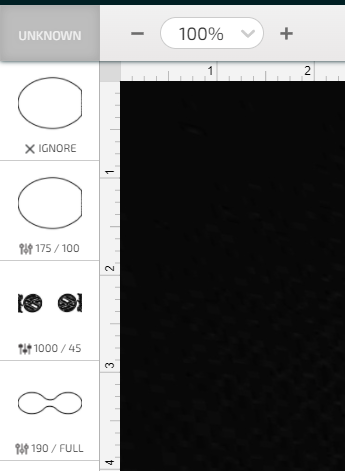
I’ve had my settings disappear once in a great while, but for the most part they stay right where you put them regardless of material you are using. I never set a material type. I just set focus and click print on a project I’ve already cut/engraved as my settings are already there. (and I never use proofgrade material either.)
I stand corrected.
This topic was automatically closed 30 days after the last reply. New replies are no longer allowed.