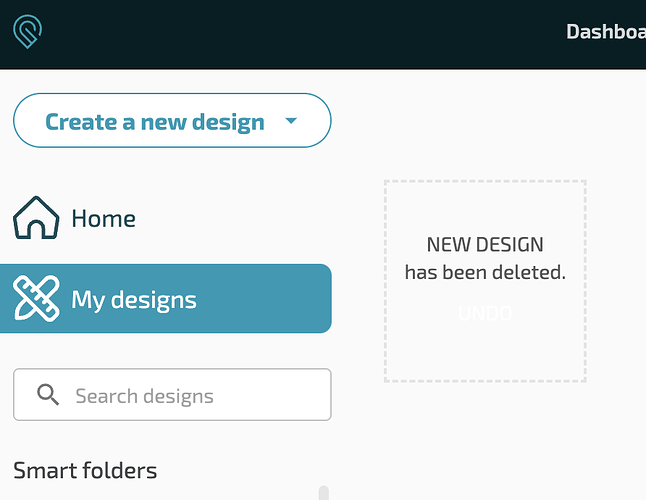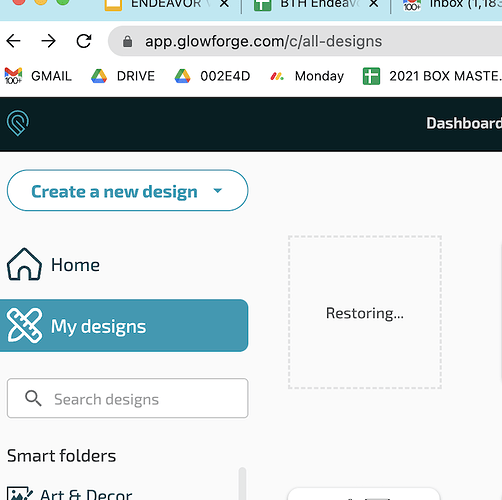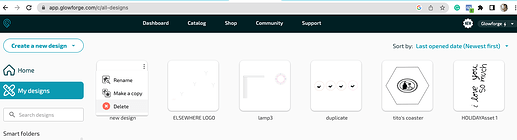Surely if you accidentally delete a design with one click from the all designs page, there’s a way to get it back… ??? There’s no undo button so, am I missing the trash folder somewhere?
Was a design you created or one from Glowforge?
I created it!
First off, welcome to the forum. Unfortunately, designs you have created are gone for ever once you have deleted them from the dashboard. If you created it outside of the GF workspace, you can always re-upload it again.
thank you!!
lol that is so ridiculous. i mean, i could re upload it, if i had saved it with a logical name in a logical place on my computer.
@glowforge , would love to see a trash folder, or at least a confirmation popup upon clicking delete, or at the very very least don’t have the delete button right next to the make a copy button ![]()
“My Designs” is everything you’ve uploaded or created in the UI. If you delete from there, it is gone forever.
If you want to organize your files, use “Smart Folders” - designs there will always be in “My Designs”, even if you delete one from the folder. You can also put designs into multiple “Smart Folders”…
There is. When you delete an upload a ghosted image remains and you can immediately Undo. If you don’t undo it and move on then it’s gone.
Okay, I figured something out! So where it says “so and so has been deleted” if you click on that box before leaving the page, it will come back. Too late for this one, but it’s good to know for next time!
That’s clear on the page where you’re editing your design… but not on the page that has thumbnails of all of your designs. I don’t see an undo button anywhere, and ctrl-z doesn’t work.
Ah, that’s good to know! So if I work from the folders instead of the “my designs” screen, I’ll be a step safer from myself. Thank you!
Yup!
This topic was automatically closed 30 days after the last reply. New replies are no longer allowed.