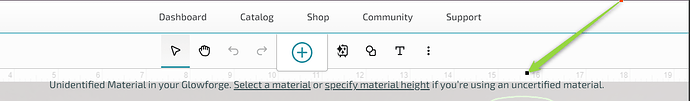I went to cut a file this morning and when I clicked on material select I got a white screen of death. I have tried everything I can think to do:
- I logged out of the app
- closed my current browser
- rebooted the computer
- reset the wifi
- made sure no material was in the bed
- tried another file
It still has a white screen after all this. It’s a be worrying as my wife’s business is coming into the busy season.
4 Likes
Just submit a ticket using the link on the support page.
1 Like
Same here: Cannot believe this is not fixed yet,
Same: Submitted a ticket hours ago.
Same issue here - trying to fabricate awards for graduation this week (!)
Same Cannot select material screen goes white tried multiple computers and browsers
I’m showing the same thing. Their status page still shows as everything is operational.
tiptop
15
Same here too… how frustrating! Wondering if anyone who opened a support ticket has received a response?
nocksl
16
The only reply I have is the generic auto reply.
I just opened one. I doubt we hear anything back anytime soon.
Ugh. I need a quick run…same. Now I will go to the garage and fire up my Mira 9.
1 Like
dan84
19
It’s a known issue, you can subscribe to be notified of issues and when they’re resolved here: https://statuspage.glowforge.com/
4 Likes
system
Closed
20
This topic was automatically closed 30 days after the last reply. New replies are no longer allowed.