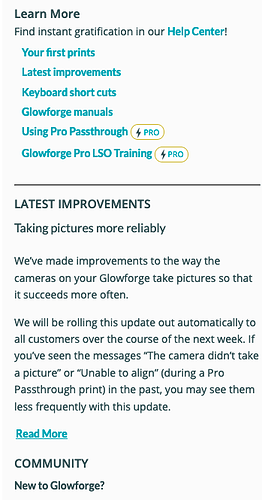Why can’t I delete a design from my Glowforge dashboard??? I created it and put it there. Why can’t I remove it? When I update designs, I don’t want to have a whole boatload of OLDER design versions sitting there!
You can.
On the Dashboard, click the little down arrow at the top right corner of the design thumbnail and choose Delete.
Wow. So simple and I feel so dumb! Thank you very much for your patience!
Ed
I want to suggest that you spend some additional time reading the forum and learning the interface. Posting several times in Problems and Support for issues that are not related to an actual problem with the machine opens support tickets unnecessarily and slows down the response for people needing actual Support.
I would do that if all I had to do over the next couple of month was browse through message after message in the myriad of forum sections. But thankfully, a couple of folks stepped right up and helped me out right away, as I would to anyone else having issues.
Cheers,
Ed
Yes, we are all here to help. However, I am suggesting that you not post in Problems and Support because that opens a support ticket for the Glowforge team and it isn’t a support problem. Post in Everything Else and you will still get quick help without slowing the process for people waiting for Glowforge support.
We should ask @dan to add “ask for how-to help” in the description for Everything Else. The forum members are way faster answering those questions than waiting for P&S.
I agree, and I fully understand that people want answers immediately and don’t necessarily want to read the instructions, learn the interface or read the forum - but opening support tickets wastes the time of Glowforge employees wading through tickets and closing threads. In many ways, the Search function is the tool that provides fast answers or the Tips and Tricks section.
Yep. They really need a clearly labeled “how do I” section. There’d be a lot less noise in P&S and a lighter load on Support. It’s not like they’re gonna answer most of those questions. If it weren’t for much of the forum membership Support would crater.
I just discovered the Glowforge To The Point series:
Really great. Perhaps should be pinned somewhere where folks can find it! (smile)
Cheers,
Ed
This was posted by a user, not Glowforge staff. There are tons of these items. The search function should be your friend. Also, this area of the Dashboard points you to the Keyboard short cuts, tips and tricks and all manner of assistance.
Search yields a lot of gold dust and is very fast! Good luck on your learning journey, you’re going to have a lot of fun.
@enewbold I’m so glad that the members of our community were able to help you out so quickly, thanks @Jules! And thanks for the suggestion about a “How-Do-I” section! I’ll make sure to pass it along. For now, searching the Tips and Tricks section or posting in Everything Else is the way to go.