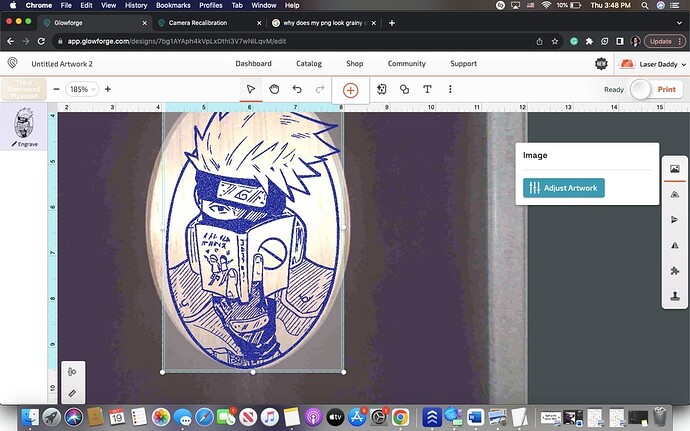no idea why my png is looking grainy like this. Any help?? (all my pngs now have looked like this so i try to use svg when i can)
It’s just a low res preview - what does your actual source art look like and what does the resulting engrave look like?
SVG won’t save you unless you’re using only vector artwork (since it’s a container format it can include both vector and raster elements)
7 Likes
It is possible to use Gimp to create vectors that can increase the detail but you have to make many decisions of where the line will go. If an image is a JPG you cannot improve it by making it a PNG even though it can be made worse going the other way.
I have just done that, using Gimp on a low-rez logo to make it reasonable in larger sizes. This can (and did ) take a lot of work. I explain a lot here:
This topic was automatically closed after 30 days. New replies are no longer allowed.