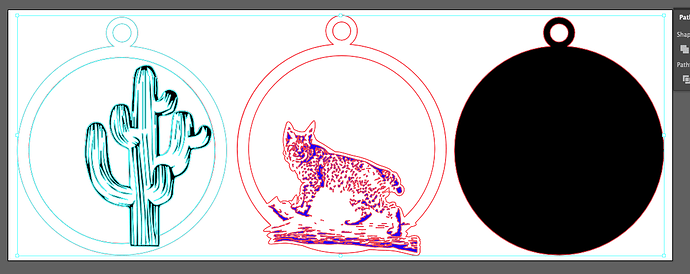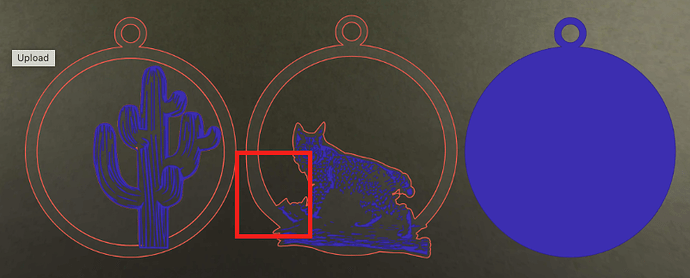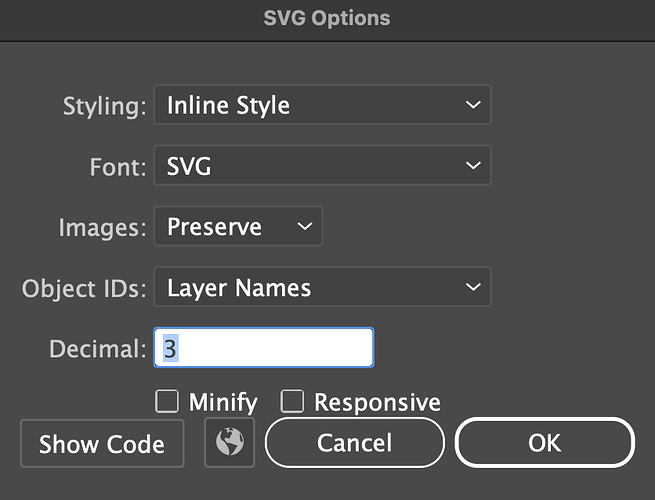I created this file in AI as always. Saved as SVG. Imported into Glowforge and now it has a “bump” on the design. This has never happened before. All three outlines were created as one and then copy and pasted within the design file to create the three separate layers. Only one of the layers now has a “bump” after import. There are no extra nodes within the AI file. I’m so confused. This just started happening. I’ve never had this problem before. I’m trying to attach a screenshot of the AI file and then a screenshot of the file once imported into Glowforge Pro but I don’t know how.
I learned this on forum a long time ago. In Adobe Illustrator you need to change the “Decimal” places on the SVG export and make sure "Responsive " is turned off. I use “3”, some use “5”. It will make your SVG larger, but more accurate. If you have Aura you may be limited to the size of the file you upload.
BTW, you can also copy and paste from Illustrator to the Glowforge UI once you create a black document.
Thank you. Never had to do this before but changing to 3 seems to have helped. ![]()
-Mindy
Anytime I use the AI I find all sorts of issues that need fixing and go into Inkscape to do so
I assume from the context that AI means Adobe Illustrator here. I find that odd, because I’ve solely used Illustrator for the entire time I’ve had my Glowforge and while I can’t say I’ve seen zero issues, the ones I’m aware of have been rare, obscure, and easily fixed or worked around within Illustrator. I have never installed Inkscape, let alone had to use it to fix an Illustrator problem.
Specificly Magic Canvas I make many tries, and then tind the idea cjosest to usefuj and modify it to what i want in Inkscape.
Ah, so the other meaning of AI. In that case, I completely agree that it produces many issues.
Thanks for the workaround for what is a pretty obvious bug in the SVG parser. My company’s logo has a not quite circle like the OP’s example, and it also grows a bump. I redrew it in Illustrator and that seems to have sorted the issue, but it’s annoying and shouldn’t be necessary. I’ll see if the export options clean it up next time I’m making coasters for work.
This topic was automatically closed after 30 days. New replies are no longer allowed.