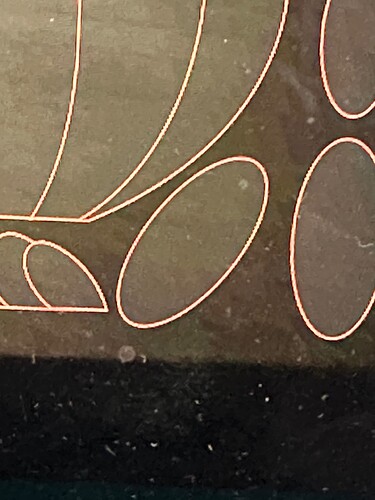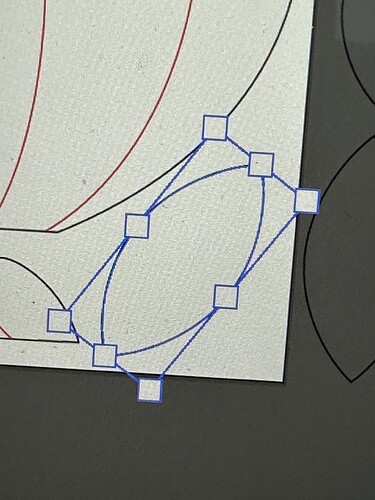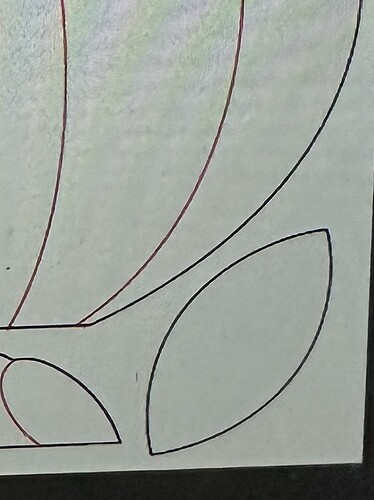I’ve been designing for years and never experienced this. I’ve created a shape and glowforge is literally changing the curve. It should have pointed ends and it is making an oval. I’ve restarted, reloaded, cleared history, cache, etc and even changed the position in the file. And what is odd is that is a beak for an owl. I used that same beak to union and create a bottom layer which uses the bottom half of the beak shape. That is cutting properly and not being altered. There are 4 nodes in the shape. ??? Ideas on how I can move past this?
If you upload your file here someone may be able to help.
Looking at the images you uploaded I’m unclear at to which is which. Does is cut correctly sometimes and not others, or is the bottom from a cut on something else?
Is there a reason you have a box around your shape? That could very well be what’s confusing the program. Generally if a shape is being read unusually, adding additional nodes is an easy fix.
What is the design software that you are using? What format are you exporting as?
I think some operations in Illustrator create shapes that do not export as you see them on screen unless you first do an Expand. Could something like that be going on?
It is not unusual for a program to have a “special” way of doing things that can make a glitch. The GFUI is extremely generic and does not recognise “special” stuff. Often there are two ways to export an SVG, one preserving all the “special” stuff and the other generic that loses that information. If trying the generic exporty does not work, you can try exporting it as a PDF…
This topic was automatically closed after 30 days. New replies are no longer allowed.