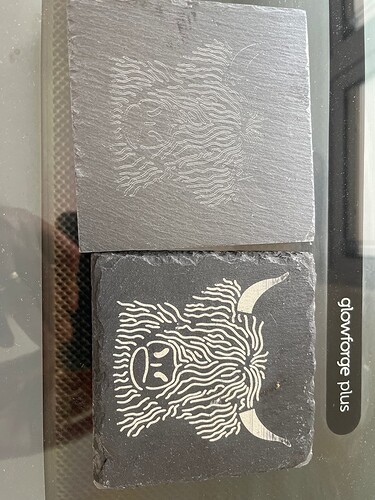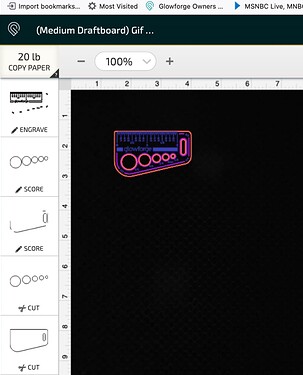I have been using my GF for engraving on slate. I had the saved settings from previous use but came to use this again and the lighter image is all I get. Why.??I know they are 2 different slat but usually the smoother one prints darker !
Welcome to the forum.
Did you use the set focus tool? The solid engraves of the smooth slate (horns and nostrils) didn’t seem to engrave at all, so I am thinking this is either a focus issue or the settings got changed. The score lines aren’t great, but the engraves are not there at all. Is it possible that you stacked two designs on top of one another? If that happens the machine behaves as if it is engraving, but doesn’t actually fire the laser.
That first slate was darker and probably clear coated. plus it was rougher. The second slate was much smoother and not clear coated. so it is not surprising that it is the same color where you did and did not engrave it.
Spraying a clear coat before engraving would work better or if smooth enough use masking and then clear followed by a color before taking the masking off.
Slate will not burn but only powder a little where hit with the laser
It looks like it was set to score, not engrave…?
Hi
Thank you for your comments. Yes I did set focus but will check to see if I have overlaps on image. I don’t think I have as it was the same image as used the first time. It is really bugging me !
Hi
No definitely not score
I am always bugged when something doesn’t turn out as expected or the same as when I previously ran the project. Your machine seems to be working ok, so I think that somehow the setup was different. You definitely don’t have engraves where you did in the first picture. You have outlines.
I am certain that top one was scored and not engraved. Every component is outlined, no matter the orientation.
I am going to counter the argument that it was scored. It wasn’t scored. If you look very closely, you can see that it was engraved.
Something changed in the way the Glowforge processed the file. Either the image changed, the LPI setting changed, or the pattern changed. What happened is that the outline of the bodies was engraved and not the rest of it. It also looks like there was some type of issue with the lines, leading to an intermittent engrave at the top and bottom and in some of the details.
I think you’re right, the lines do look engraved. ![]()
Definitely not scored as a bitmap. So score not available. The top one was saved on my glowforge so the settings used before were exactly the same on each. ( the top one enhanced slightly as I always put a tile sealant on afterwards) I agree that something between the computer and laser has altered but how and why I cannot figure out. I use Inkscape for most of my files and checked that I didn’t have layers. So confused.
I have just tried to cut cardboard as a test and the laser won’t do that either. Also when I lower the speed setting it doesn’t seem to go
Slower. Very frustrated, wish I was technically trained.
Please share a screenshot of your attempt on cardboard which shows your cut/engrave/score settings.
[https://avatars.discourse-cdn.com/v4/letter/d/9e8a1a/45.png] dklgoodhttps://community.glowforge.com/u/dklgood Regular
August 25
Please share a screenshot of your attempt on cardboard which shows your cut/engrave/score settings.
This is what meant to print
- thick plywood
- medium plywood
- manual settings 700s, full power, 0.133inch
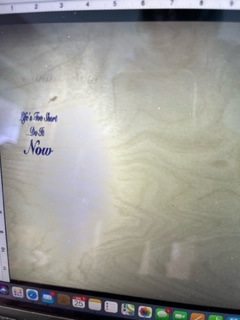
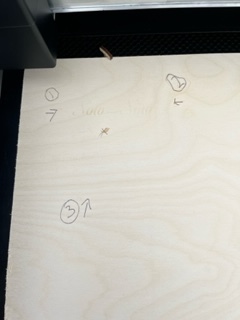
I can’t see the settings.
Let’s start at the beginning and figure this out. Put a piece of cardboard or cardstock or even typing paper into the machine. Select set focus. Open the Gift of Good Measure. Choose the appropriate material and let the settings auto populate. Hit print. What happens?
This is what you should see:
This is the end of the video gift for good measure. As you can see no engraving and no cut, but machine goes through the motion.
Any ideas!
If you had default settings for the material , looks like the tube or power supply has failed.
The video does not show the interface settings. Can you share that information?