i makes circle in Ai and evrythind looks good but when its cuts two times or sometimes three times please help
Most likely you have duplicated your lines.
Go to your menu, select “view”, “outline” and zoom in. Select a line with the direct selection tool and the hit delete. If your line is still there it’s likely you just deleted the one on top of the other. If you look really close it might even look different.
You have double lines. Look at the file in Ai in outline mode, you will see two lines. Avoiding Double Cut Lines In Your Designs
Thanks for your help
I will try this tomorrow and let you know how it is
Thanks again
Check in Illustrator if your line’s stroke is set to inside or outside instead of center. Anything other than center is interpreted as two cuts by Glowforge, even if there is only one line.
In AI you can also check in the layer panel see mage below if you have 2 things in layer 1 the same just delete the layer. You can also just the click the eye on the left and that would make one go away if not sure you want to delete the layer.
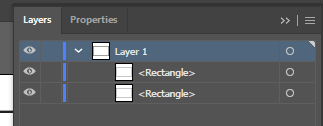
Oh no! I’m sorry you’ve hit a snag. As mentioned by others above, it sounds like you have multiple layers of your circle. Would you let us know if the suggestions above resolve your issue?
thnaks for your help. its very helpful
Thanks for your help.
Thanks for your help
Thanks For checking. i am learning with some of this help.
I never knew this. I remember it way back but never applied it to this situation. That’s a golden ticket right there!
This also happens if on a single shape you have the stroke and fill assigned a color. So don’t just look for duplicate objects.
I’m glad you resolved it @smpatel1969 ! I’m going to close this thread. If you run into any other trouble, please start a new topic, or email us at support@glowforge.com. We’re here to help!