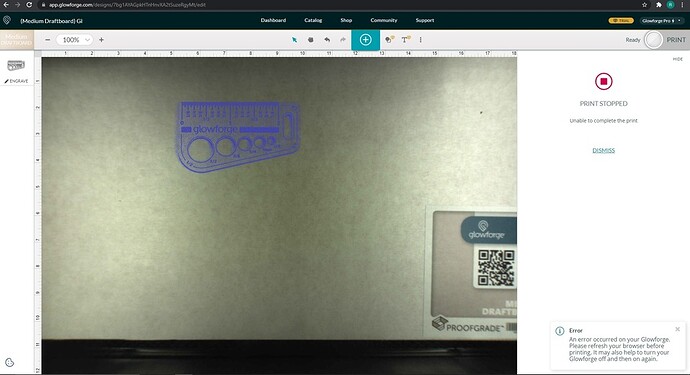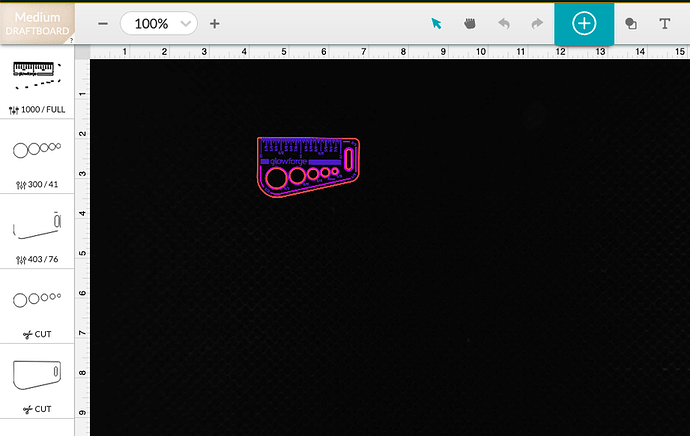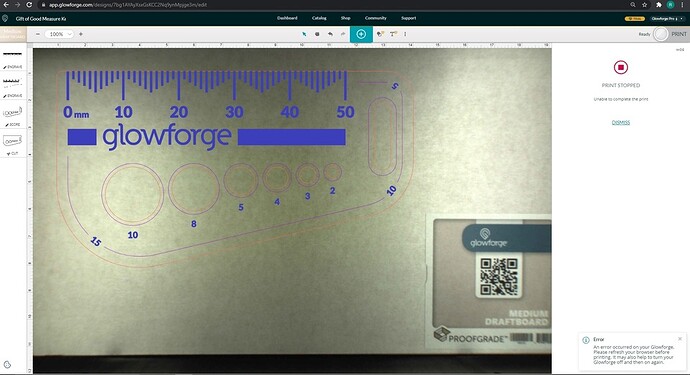Just opened the box, everything was going good til PRINT. Now nothing works. We are on a strict timeline here…Need help
Can you share a screenshot of what you are seeing. For the 1st print, there is a message that pops up that requires the user to scroll to the bottom of the message and click accept. Maybe this is what is happening.
We have gotten past that point. We can press print and it will send to printer, do all that and then it gives us error message “unable to print”.
Are you printing the Gift of Good Measure, or a file of your own? If the former, as requested before, please post a screenshot of what you’re seeing. If the latter, it’s likely something funky in the art - if you’re willing to post it here one of us can see if we can determine the issue. If not, once you get a response from a staff member you can email it to them so they can review it.
I believe the problem is how you have set up this project. The Gift of Good Measure should engrave some section, score others and cut the project out when completed. Yours is going to engrave the entire file and this won’t work.
I suggest you read the tutorial and reopen the file. It should look like this when you are done:
Another suggestion I have is that you move the project to be closer to the bottom of your material. You are going to waste a big part of that Proofgrade board if you cut your 1st project where you currently have it placed.
We have done nothing other than try to run the first print. going on 10+hours combined trying to figure this out and customer service does not call back.
Support will get back to you, but I totally understand how frustrating this is. I am just another user, but with some experience with the Glowforge. Can you try using a different browser? Which browser are you using?
All good. Thank you! We have used Internet Explorer 10, and old windows Internet explorer, Safari, Mozilla, Google Chrome. We have tried setting cell phone to a hotspot and connecting that way. Cleaned everything. Took everything apart and put back together…we are a fire department so we have a lot of knowledge here…its baffling that their customer service doesn’t have live agents to help…
Try the chat option in Support. It is not always available, but when it is you can get through to someone. I believe the chat option is available from 10 - 2 pacific time.
Once you get past this initial glitch, you are going to have some fun in the firehouse.
We bought it to engrave all of our tools for easy identification during fires…we have huge training exercise on Friday and wanted to showcase the Glowforge to hopefully get them some more business but it doesn’t look like it. Right now its a $5k paper weight.
Off the main subject here, but you do know that the Glowforge cannot engrave metal, right? Unless, of course, you’re planning on using a marking medium, in which case that will be possible.
Hello @jointbasefirelogisti
Since we are solving this problem by email, I’m going to go ahead and close this ticket out.
Please don’t hesitate to reach back out if you encounter any other trouble.