It takes some experiment and thought, but if you are going to make lot of something it will pay off.
Eliminate any engraving of plain lines and use a defocus score instead.
It may not always be possible to keep the logo as sharp as you would like, but it is certainly worth playing with if you are fixing to make a lot of something.
Here is a fast and dirty example of the one print shown.
Eliminate the straight lines in your image (like those shown below) and make them just vector lines instead.
Switch to Score for these lines with manual focus and double the material thickness (I usually just make it 0.25) for these parts of the logo and engrave the parts still remaining in the original.
Guarantee there will be a time savings. How much depends on percentage of the image that can be set to a defocus score instead of an engrave.
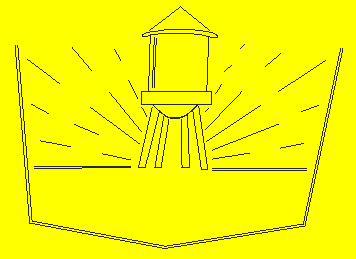
More on defocus.