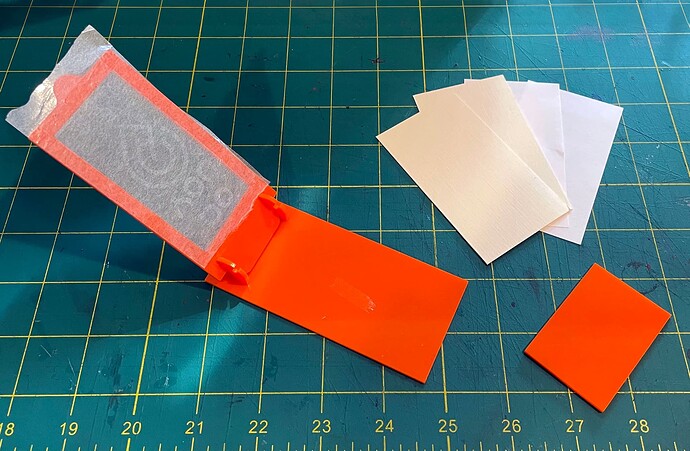you’re essentially talking about building a stencil, right? for simpler things, that could work. i know people do that with bleach, sometimes w/a mylar stencil.
Yes! And yes, for small, simple things. (I wouldn’t want to use a screen for making - say - a small design on a hoodie sleeve or something like that.
Am I off-track or missing something? I have this cold and my brain is not functioning very well. I think I’m going to go take a nap. Lol
i’ve done multiple small designs on a screen. i just tape over the area i don’t want to print through with painters tape.
It is a quantity thing. I stencil either freezer paper or vinyl transfer are good for a one off. If you are doing more than silkscreen is quicker.
(please ignore the weeds)
this does not work as a stencil.
It is all about the “floaters”
if you’re using something like mylar, you can do it with a dot-pattern engraving with the dots far enough apart that it’s essentially a screen, then you don’t have to worry about the islands.
Then it is essentially a screen and, not so different from a screen. I suppose for doing a few ever it would work but otherwise I would go for the prep and investment of doing screens.
sure, it’s a screen, but a sheet of mylar is way less expensive than an xtool screen, which may be useful when you want a simple one-off.
That was what I thought I wrote, though clearly not clear enough.
Hi,
Just got the xTool screen system, and reading the thread for idea of settings–thank you! The orientation I will likely go with what @shop was doing–mounting the screen into the frame first, and then inserting into the GF w/o the crumb tray. I’d rather have the screen tensioned before etching the image to avoid any risk of distortion with tensioning after creating the image… but likely won’t make a difference for what I want it for–I’m not making multicolor high resolution images!
And since planning using only small images, so can put multiples on a screen (and masking what I don’t want when inking), was thinking to avoid the flash back/halo with the screen on the crumb tray, maybe use a spacer between the screen and the crumb tray, or a sacrificial layer under all of it to avoid the flash back/halo.
Anyway, since has been a couple months, wondering if you had any new insights or recommendations? Thanks!
Unfortunately, mine is still sitting in a box behind my desk. Haven’t even had time to open it yet. Sounds like a summer project.
I haven’t had a chance to revisit this, but I agree that @shop has the right idea with tensioning the screen in the frame and removing the crumb tray. I like the idea of a sacraficial board under the tensioning frame, but I’m not sure how useful that really will be for dealing with reflections flashback, as the reflecting metal surface will be about an inch away.
Despite it potential for being unecessary, I like the idea of a layer underneath the frame for other reasons: consistent alignment and height. Though it sounds like it’s not going to matter for your initial projects, if you ever want to do multicolor prints, some sort of alignment jig will be needed. The need to slightly raise the screen into the laser’s range also requires something underneath, so it seems like a good opportunity to kill two birds with one stone (or board).
Unfortunately, like @tjones, this is starting to feel like a summer project for my priority list.
This might have been mostly figured out for you already - you’d only need to modify for the needed height to reach laser focus area
https://community.glowforge.com/t/grid-on-the-bed-of-the-glowforge/103370
I get a “Page doesn’t exist or is private” error on that. Is this the same concept as the link you posted?
Oh how peculiar, but yes that’s it.
Thank you! Has been a busy few weeks on other work, but I did etch a screen, left the cardboard on it and placed with that against the crumb tray. I ended up going with about 40 power, since higher seemed to blow out some of the details in fine fonts… but I’ve not yet put ink through it–maybe in a few more weeks!
I made a shirt for a friend a while back and did it kinda similar to how you described.
That might work with mylar, too (if they were spaced out a little more)
Exciting development! The Risograph master rolls arrived last month and I finally had time to play. Cut strips of master to run through a 2" thermal label printer I already had and it worked beautifully! I’ve ordered a larger thermal printer to utilize the full width of the Risograph masters which should make more conventionally useful sized screens AND Gocco sized screens possible.
The masters are basically tissue paper with a micro layer of Saran and don’t hold up to a lot of squeegee-ing on their own. Deep diving on various print sites it sounds like either using a brayer instead of a squeegee (like mimeograph) or taping them under a fully open regular mesh screen will work for better longevity. I may try to source some Thermofax/Riso mesh to try in the larger thermal printer - they’d be cleanable/reusable. However, these Risograph masters are so cheap it’s not at all an issue to ‘expose’ a new one every time I want to print something (each roll is long enough for over 250 letter sized or 500+ Gocco sized screens).
“Exposing” a screen takes mere seconds so for my purposes this is a winner for simplicity, spontaneity and cost. Plus you get that charming, funky, speckly characteristic of Risograph.
Another rabbit hole. Nice results.
Sweet! That looks and sounds great! Nice work!