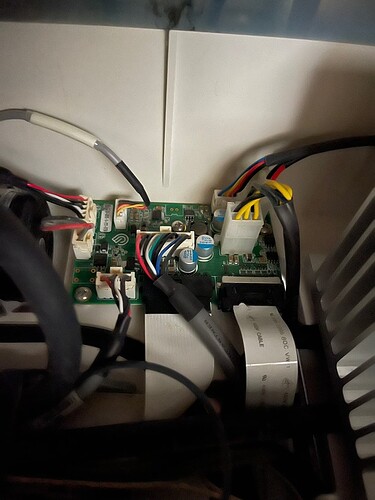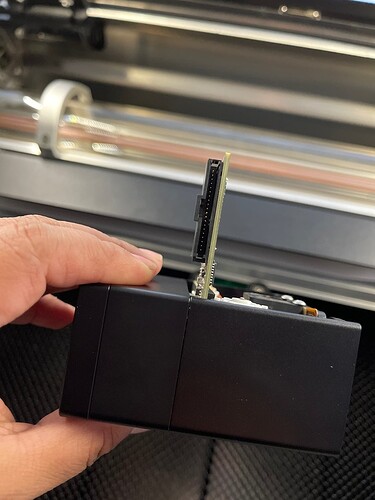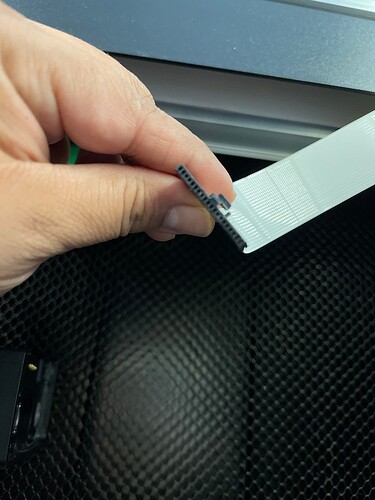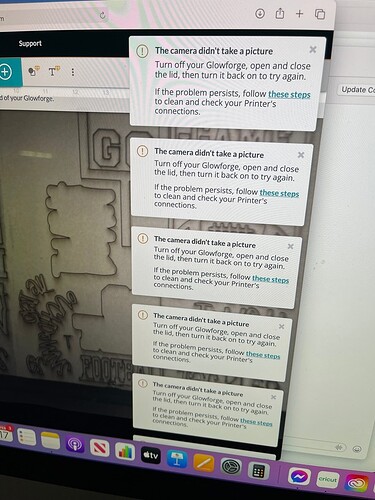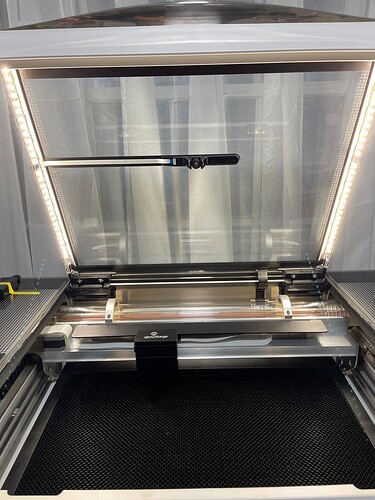I have had my GF for a week. Cut a few times. I haven’t used it since 2/14. I go to use it yesterday and this error message keeps coming up “THE CANERA DIDN’T TAKE A PICTURE”. I’ve looked everywhere for help, nothing helps. I emailed support and am still waiting for support. I cleaned the cameras and mirrors. I cleaned the whole unit. Everything is secured. I unplugged the white clip and plugged it in. Unplugged the circuit unit too and plugged it back. The bar that moves with the camera is also not moving. Not sure what else can be done.
The camera referenced is on the lid of your machine, facing down at the crumb tray and your material. The machine “centers” and “homes” when you first power it on using this camera as well – it takes a picture, locates the print head in the picture, tells the print head to move accordingly until it’s directly under the camera and then until it’s at its “home” position in the top left.
The most common cause of problems with the camera is the black ribbon cable that connects the lid to the rest of the Glowforge. That carries power to the lid components, and photos from the camera back to the control board. It’s connected in 3 places, to the light strips on the left/right side of the lid, and to a circuit board under the back hinge.
There’s a support article about how to replace that cable that you might read just to see how it’s supposed to be installed, so you can check if the 3 connectors look like they’re in place right. Also that the cable doesn’t look damaged around the hinge.
It’s possible for the small white cable from the camera to the side of the lid to be bad/damaged too, but that seems to happen a lot less often.
The camera is fixed in the lid and does not move. This error message is sometimes hard to overcome, but you can try cleaning the camera, removing everything from the bed of the Glowforge, checking the black cable connections and then turning it back on.
Those are excellent photos, and I don’t see any obvious connection that is not closed. Send these photos to Glowforge support. I hope they can get you up and running again soon.
This topic was automatically closed 30 days after the last reply. New replies are no longer allowed.