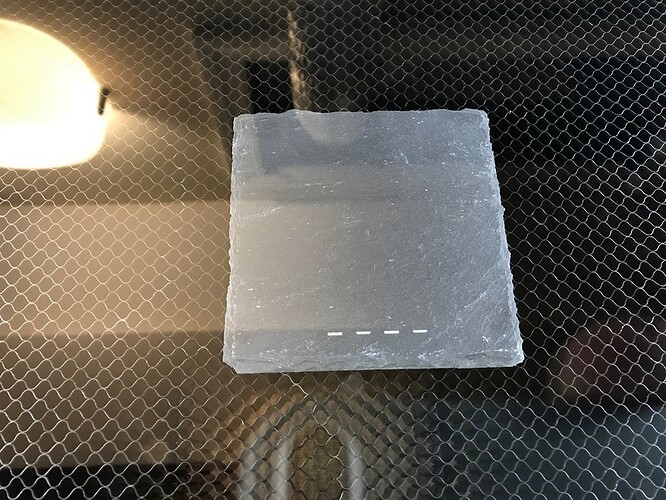I don’t know what’s wrong. I had some friends over early and I was showing off the Glowforge, made them a few things… then I decided to get to work on my own project now that it’s midnight. Nothing special, just another slate coaster. It did about 5-6 lines and then stopped with a yellow button and a generic error to contact support. I’ve power cycled it and I’m going to try again, hoping it was just a freak glitch. I will be so disappointed if my machine is broken already.
Well, it has gotten beyond where it failed the first time, so here’s hoping that never happens again. It was really worrying though, especially since the software is so unspecific about what caused it to shut down. I’ll update this in 10 minutes if/when it finishes.
Any chance it was an overheat error and just needed a cool down?
Extra projects and company = extra heat
Just a theory
Grrrrrr. I’m not amused the error isn’t more specific, and that it took a power cycle to clear it.
Over temperature gives a specific error now so I don’t think so.
Extremely unlikely. I have the air conditioning cranked up in here… at most it’s 71ºF ambient. And most of the time with company was spent chatting, we only did 3 small projects. Also the Glowforge sat idle for about an hour between the end of the last company project and the beginning of mine that failed. It’s almost done, so I’m gradually regaining confidence.
That’s a specific error. Plus, it no longer stops. I believe it will pause a job, if necessary, but tell you exactly why. But now that I think about it, I think the way it works now is it will complete the job and then pause to cool down. Either way, it wouldn’t result in what Chris saw.
Success! I joined a new team this week, so I needed a new coaster. I think everybody’s going to want one.
For reference, here is where it failed the first time. I just power cycled it and re-ran the same job, fortunately over-engraving the bottom part makes no difference so I didn’t waste a blank.
I guess it was transient. But I wanted to make sure to report this under the “always tell support if you get an error” theory.
Thanks so much for letting us know.
I’m looking into this now but I’m glad to hear that you were able to finish your project, it looks great!
I’ll update the thread when I have more information.
Is there a list of error colors somewhere?
I think (I hope!) that this is hopperized. It would be so helpful to have just a general clue. Even if the error message doesn’t offer an actionable solution, it would be nice to have a sense of whether the problem is something small and simple (like needing to power cycle) or if it’s an “OMG PULL THE PLUG!” situation ![]()
I think they are all amber so far. I have never heard of it going another colour apart from teal during setup.
Purple.
I believe red as well.
Maybe the error was the Glowforge’s motion planner noting that the gears don’t mesh? ![]()