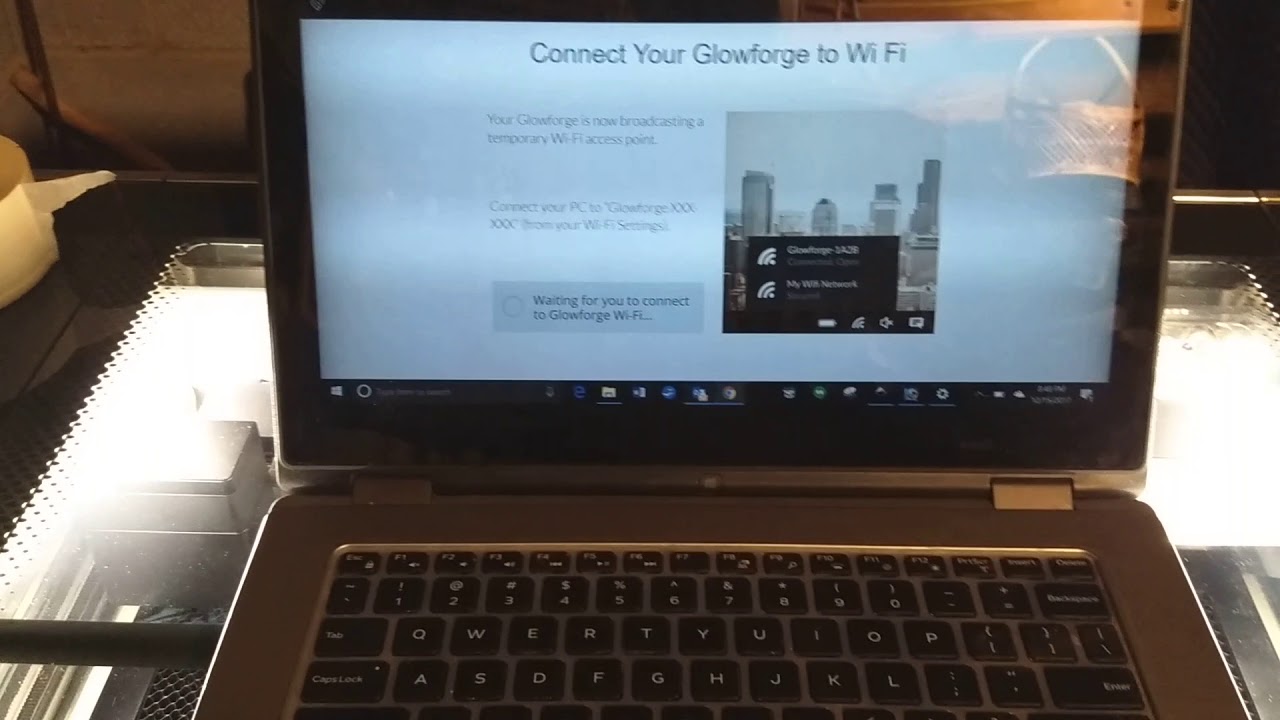So i recently moved my printer from one house to an other… and now it will not print. it turns on but i have the yellow button and i can’t connect no matter what i try… Its 74 degrees inside so not impossibly hot as i’ve read from other people? send help
You can always go back to the teal button push and start over…make sure you very carefully follow the instructions on the screen. (And press Next or Continue before connecting…I think there was some confusion in the setup instructions somewhere at one point but I haven’t looked at it recently.)
Update: Well apparently the post I was replying to was deleted…maybe that means the issue was resolved?
I’m sorry you hit a snag! When your Glowforge can’t print, the button turns yellow. Check app.glowforge.com to see what you can do to resolve the problem - for example, you might see that your Glowforge isn’t online.
If you don’t see any problems, or if you’re not sure of the solution, the situation may have resolved itself. You can try the following:
- Turn your Glowforge off
- Wait 30 seconds
- Turn it back on
If that doesn’t clear things up, please let us know the following so that we can make sure everything is ship shape:
- A description of the steps you took, what happened and what you expected
- The date and time (including time zone) when you saw the button change color
It’s been a little while since I’ve seen any replies on this thread so I’m going to close it. If you still need help with this please either start a new thread or email support@glowforge.com.