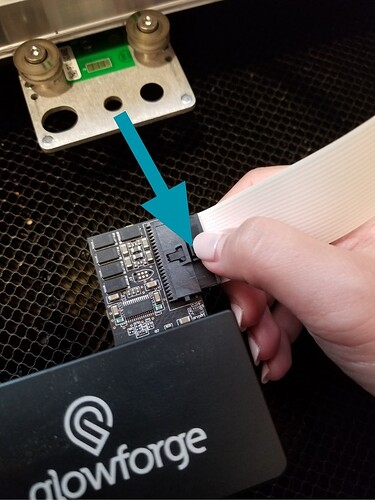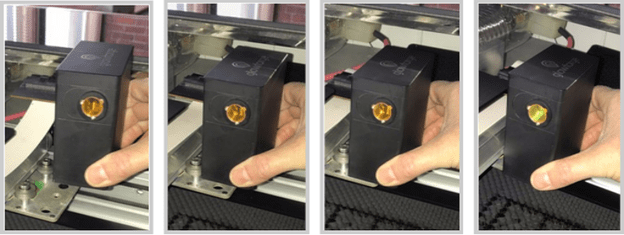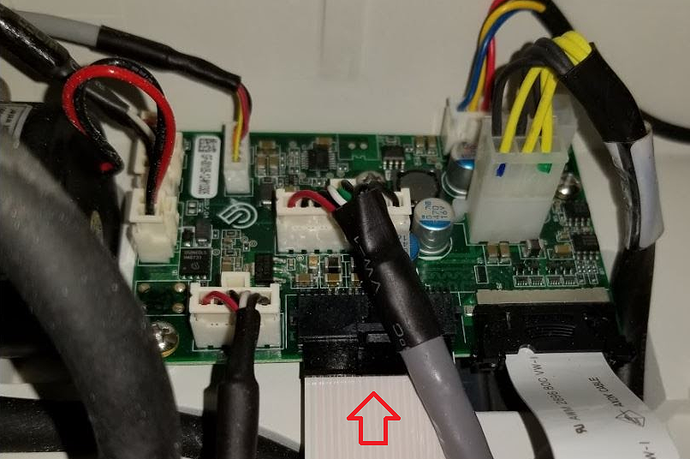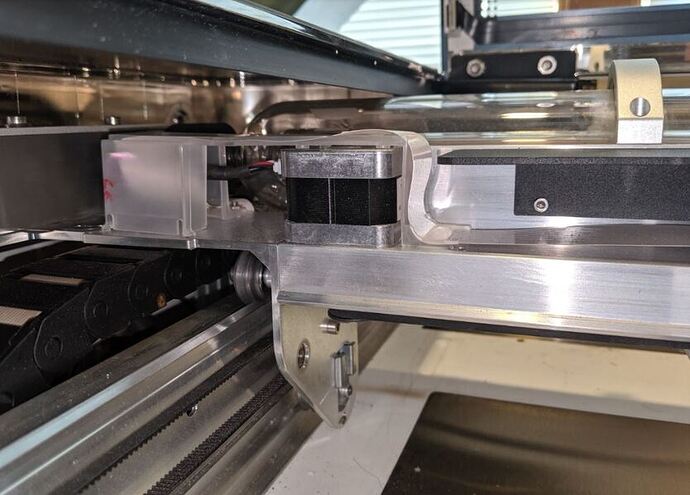I started my Glowforge and after running for about an hour it gives me an unable to finish cut error and the button turned yellow . I turned it off cleaned everything really good turned it back on and got ready to just start again . It went through all the steps and gave me a blue flashing light to start . I push the start button and it brings the head up and as soon as it tries to start again I get this same error and it turns yellow . What do I do now ?
Welcome to the community!
Are you getting any errors on the app when you try and start up? Things such as an air assist error can stop the GF right before the cut starts and would turn your button yellow. Not saying this is your issue but if you happen to have an error about the fan or just want to try resetting the print head then below is a good guide
 Hope this helps!
Hope this helps!
Hi! I am sorry to hear about your Yellow button troubles - I would love to help you investigate this.
I took a look at the logs, and it seems the yellow button is appearing because your Glowforge is having trouble communicating with the printer head. There are two essential connections I’d like you to check for me.
Could you please do the following?
Turn off your Glowforge.
Holding only the finished black surfaces, grasp the printer head as shown. Pull gently up and back to disengage the magnets and remove the head.

There is a small tab in the center of the wire ribbon. Push down fully on the tab to release it, and gently pull the wire ribbon plug from the printer head.
Take a clear photo of the gold pins inside the printer head where you just unplugged the wire ribbon. It should look like this.
Pick up the printer head and wire ribbon. Make sure the tab on the wire ribbon is facing up. Slide the ribbon back into the head until it clicks.
As shown, lower the printer head over the metal plate so that it rests next to the two round posts. Then push it gently away from you – you’ll feel a “click” as magnets pull the printer head until it sits snugly atop the metal plate.
Pull the laser arm all the way forward.
Reach over the laser arm, and to the left of the inside of the unit and you’ll see this circuit board:
Take a photo of the circuit board. If the cable I’ve indicated above with the red arrow appears to be loose, please reconnect it and try printing again. This cable should ‘click’ back into place.
Turn your Glowforge back on.
Send us the photos you took in step 4 and step 9.
Looking forward to reviewing these photos for you!
Still not working , tried to turn it on and get it going again and I’ve got nothing !
I am sorry to hear that and thank you for the photos. We will get to the bottom of this but I’ll need some more information about your printer.
Could you please send me the following photos?
Assuming you’re using a smartphone, try these tips for great photos:
- Use flash
- Zoom in using the digital zoom
- Hold the camera/phone far enough back to get good focus.
First, please turn off your Glowforge.
1. Motor on the laser arm (and surrounding):
2. Inside, left of machine:
3. Inside, front left side - small green board
4. Left side of front door:
I will keep an eye out for your response.
Uploading: A59C84CC-4EBE-43DD-9027-87E66BE1CD3A.jpeg…
Processing: 896102F5-4DD1-409D-B215-F9F5FB8F1A88.jpeg…
Processing: 1A545B40-5083-4094-8168-6DE43C843E56.jpeg…
Processing: BB0147C8-3DA3-4E5B-91A3-26F75DCFDA22.jpeg…
Processing: FC504115-7534-491E-BABC-0EFCD9A13520.jpeg…
Processing: 67BD5CB8-9CB5-4A23-9941-ABCEAADC6488.jpeg…
Processing: 6821F21C-354E-4F2B-8025-0D87F0C54E87.jpeg…
Just trying to get a time frame on how long I’m gonna be out of commission ? Is there a part I can just buy , I’m literally refunding and losing a ton of money everyday . I’m willing to buy anything I’ve just gotta get this resolved please I’m begging you !
I understand how important it is for you to get back up and running, and I am very sorry for the impact this has had on your business. I have been investigating the photos you sent this morning to find a solution for you. Next, we will need to exchange some personal information to get you back to printing, so I will follow up via email and close this forum thread for now. Keep an eye out for my email; it will be arriving shortly.