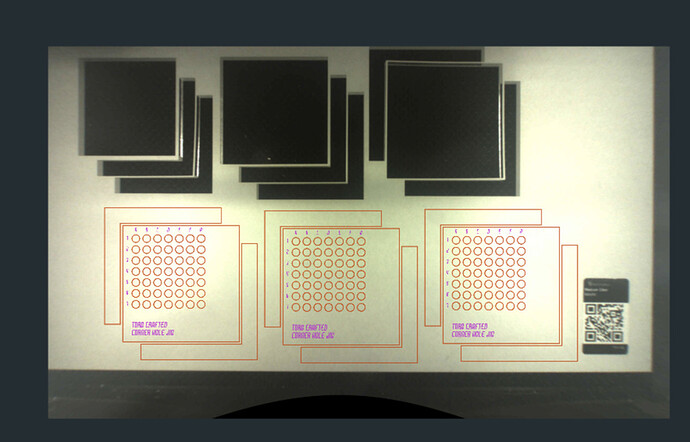The Zoom in the UI seems to only make the picture bigger or smaller, not actually see the entire bed. It looks like I am placing things near the edge of my material but it’s the edge of the picture. There is still room up top. Zooming out just makes the image change size but I can’t seem to see the entire bed. Any ideas?
You can see the cuttable area of the bed. The frame around the edges prevents you from placing designs there (deliberately), since the head cannot reach there.
Current bed cuttable area is 19.45" x 10.95".
You cannot print in the upper left corner of the material. When you look at the print head in its home position, you see it cannot print behind itself where there is some material. Similarly, it cannot move any further left. There will always be margins of material in these areas. These scraps are great for making hold down pins and test cuts.
Use the “hand” icon to move the bed within the GFUI–you may need to set it back to “0,0” when back at 100% to get the full bed in view again.
@Jules that’s right, thank you for your help!
Your Glowforge bed can accommodate materials measuring 18 x 20.4”. Your Glowforge has a maximum printable area of approximately 11″ (279 mm) deep and 19.5″ (495 mm) wide, and it’s reduced somewhat when the laser operates at high speed, as it can take space for the laser to decelerate.
This means not all of the bed is displayed, or available to be printed on, so there will always be about an inch of space on the left. Just like @dklgood mentioned, this material can be reused as scrap later for small pieces. For example, a lot of customers use small pieces of scrap to print these pins available in the free laser design section: Honeycomb bed holdown pins
I’m going to close this thread - if you run into an issue with your Glowforge please open up a new thread or contact us directly at support@glowforge.com