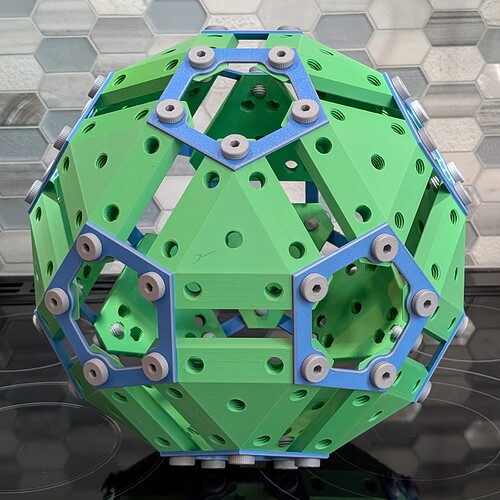Please note that this is entirely 3D printed except for a few laser-engraved badges, but figured a few of you might appreciate this build anyway. I regularly watch the Adam Savage’s Tested YouTube channel and recently acquired the full set of demerit badges from their store. I thought about how I could display these, and figured why not on the outside of a polyhedral. I had been sort of retired from creating new polyhedrals, but came up with an idea for making one that required only a 3D printer and no external hardware or tools. I designed this Rhombicosidodecahedron in Fusion 360 and printed on a Bambu labs X1-C. One main reason for this design was to teach myself adding threaded parts to my 3D designs. I added an inset circle on each of the 30 square faces to adhere the patches. There are 27 demerit badges, thus room for 3 laser printed badges that can be replaced if the tested store expands the options. This is not my first Rhombicosidodecahedron, as I did a Star Wars themed version, and a University of Wisconsin one back both back in 2019. This assembled beautifully by hand in about 1 hour.
Leather patches engraved on the ![]() as placeholders hoping new demerit badges are released in the future.
as placeholders hoping new demerit badges are released in the future.
Polyhedral Type: Uniform, Semi-regular, Archimedean
Edge Length: 3.2"
Radius: 7.15" (without screws)
62 Faces of 3 types:
- 12 x Pentagon
- 20 x Triangle
- 30 x Square
20 x Internal Connectors
200 Screws
Connectors and screws were 3D printed. Faces can be 3D printed or laser cut. No tools necessary for assembly as screws can be hand tightened.
Filament requirements:
- This was test printed on a Bambu Carbon X1-C using PLA on .16mm High Quality settings with 15% infill.
- 2740.2g of filament was used 3D printing all parts using these settings.
- 648g for bolts
- 1,254g for connectors
- 187g for pentagon faces
- 489g for square faces
- 162.2 for triangle faces