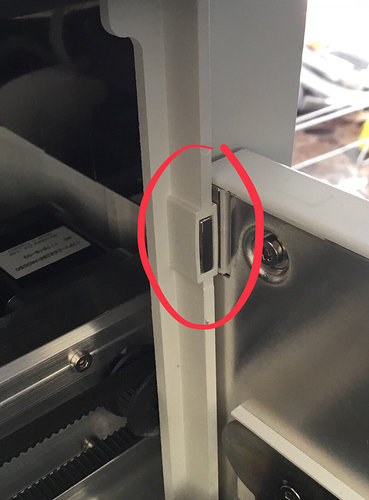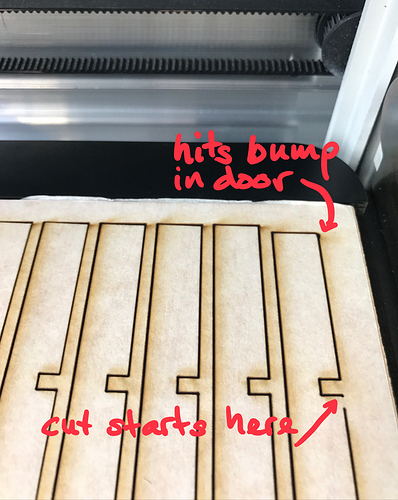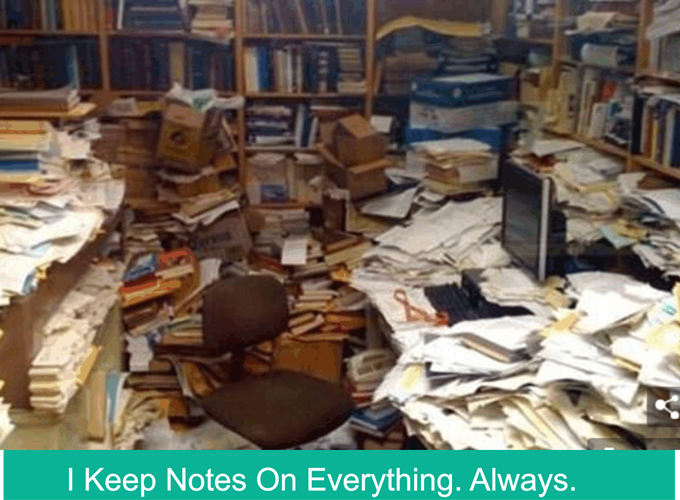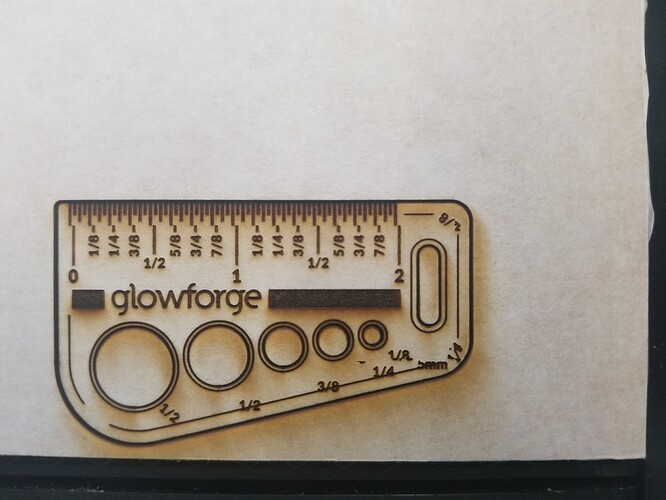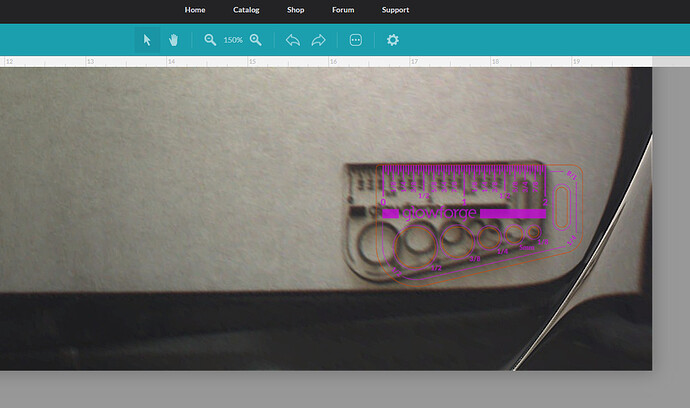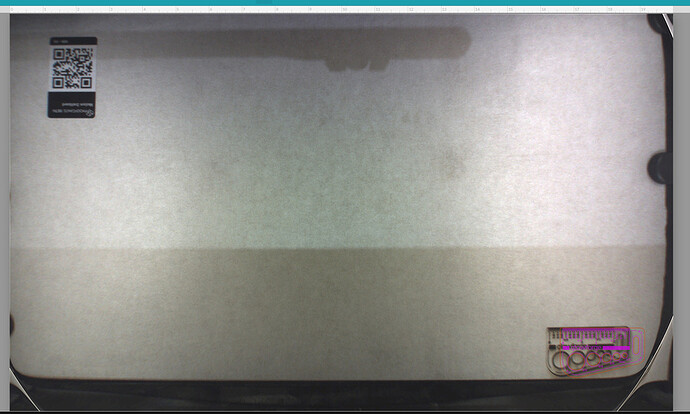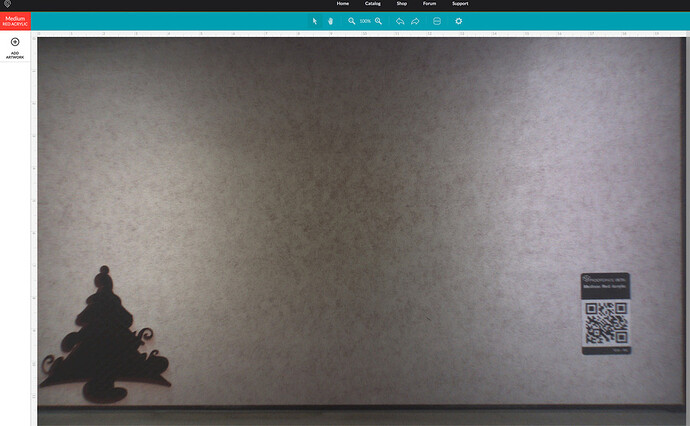Basically, it seems like my problem might be the bottom right-hand corner issue that’s been talked about. I’m going to run a few tests to see if I can replicate it and bring that to support. For anyone who stumbles on this thread - the quick-and-dirty is to avoid the trouble corner, and if you can’t because of the project scope, try combining an operation in that corner with an operation outside of it - that worked for me (thought it could have been a fluke).
Thank you @ryanjpedersen, those tests will help us understand what’s happening here. We included an extra piece of Proofgrade Draftboard in your starter pack for moments like this. Would you print the Gift of Good Measure a couple of times on the far right side of the bed in that corner? Thanks!
Yes, I have the same problem in that corner…
At least on my forge it is the head that crashes into the bump-out at the door.
And from that moment on the print is shifted in the x direction.
@sneggi, just to make sure they see your problem as a separate issue and address it from their end, you might want to start a new Topic about it and post the pictures in the Problems and Support section.
They don’t always check all the add-on posts in older topics. They will see it if you post a new topic or send them a direct email to support@glowforge.com .
(Just one or the other, you don’t need to do both. And it’s taking a bit longer for answers now, the direct email might be quicker.)
Very observant.
May well be the clue they need to resolve this type of error (not sure how, but recognizing the source of a problem IS the first step).
Added it to my pile of notes.
Ok, I will start a new topic.
Will wait for staff to weigh in on this before I start chipping away on that plastic… 
This is very interesting. In my case, I’m about 96% certain that the design element in question was not close enough to the door to hit that bump. My most recent test prints were closer and still messed up, even though they never made collision with it.
But wow, good catch. That’s gonna be an interesting solve…
Is just once enough?
Well, that can’t be good.
^ Alignment. ^ Did not move after print.
If I do it again, should I keep it in the same spot, or change any variables?
What’s going on in the corner? A weird camera glitch or is my brain just having trouble making sense of it?
Which image? If you’re talking about the second image, it’s like a warping at the bounds of the lid camera’s view - it’s there in three of the corners on mine.
Is that not there on other people’s lid views?
Oh wow. Yours is way less distorted.
Ah. Well, damn. Thanks for catching that. I wouldn’t have know this as an error without someone else saying something.
It’s not necessarily an error, we saw it on a couple of the PRU units. (Didn’t affect processing.)
But support can take a look at it and tell you what’s going on. The larger issue is the right front corner in my mind. (Granted, that doesn’t mean anything.) 
Yeah, on second thought, it’s not like the prints are distorting in any way that resembles the camera distortion. The lines that do print correctly print strait. I’m glad to hear we’ve seen this before.
I had it on my PRU, also.
Has anybody else seen this on their non-PRU units?
It’s what mine looks like ![]() @chris1’s bed view is sweet!
@chris1’s bed view is sweet!
Yeah, agreed!
@ryanjpedersen Yes, once was enough. I’m going to recommend that we send you a new unit. Email coming shortly!