This topic is for the discussion of the August update here:
It’s been a record in referral codes for me. Thanks @dan!
I’ve also been having a blast with the Passthrough beta. Before the beta, I used to have to figure all that out manually and pray everything worked out when I hit that button. Not any more! It’s also saved me money since I have less material waste. Any chance we’ll see that dollhouse yet?
Wow! Working remotely for  sounds like it would be amazingly fun! But, I doubt I have the time to do that… Do we have any more details on that?
sounds like it would be amazingly fun! But, I doubt I have the time to do that… Do we have any more details on that?
Great news on all fronts, particularly because I’m nearing the completion of the Tiny Type Museum & Time Capsule project and will be printing several hundred pieces of drawer dividers (using about 30+ sheets of material)! Saving a little time on each print will add up.
One comment on the shape tools in the premium offering — there’s no constrain option. So I almost always want to have a line and then Shift-drag to keep it constrained to the same orientation and move up/down/left/right to snap through 45° increments. Same with all rotations of all objects when drawing or resizing them. Without constrain, I have to use the positioning details to extend in a single dimension, which is precise, but doesn’t let me eyeball it.
Check out the job description for details, and post email jobs@glowforge.com if there’s anything else you’d like to know!
Great feedback - I’ll make sure it gets into the hopper. FYI posting feature requests in Problems & Support is the best way to get it into the system.
I just wanted to take a moment to thank you for making it possible to realize a lifelong desire. Many years ago in freshman high school physics class I saw my first laser. My teacher would tell us of the amazing ideas that would one day be reality. We discussed how focussing the beam could cut and melt different materials and tried to envision applying that to an actual machine. Fast forward 15 years and a met a gentleman that did the laser light shows for Pink Floyd, together he and I took some surplus items he had and an old pen plotter I had and made a prototype cutter that would work with CorelDraw on Windows. It would barely mark paper but my mind ran wild with possibilities. When you first announced your crowd sourcing I was excited but couldn’t justify the investment at the time, but hoped one day I could. I am now the proud owner of one of these magical devises and spend hours a day just playing and experimenting. There are things I hope to see in future generations of the Glowforge (and hope I can get my wife to let me upgrade (if you need a beta tester I’m here for ya  ))
))
Thank you again to you and your staff. You have brought a community together that I am proud to be a part of.
I appreciate all the effort into making our Glowforge experience better.
@dan My main difficulty in using the Glowforge remains being able to organize and find all the different projects I have made. I really wish we could organize them into folders, or sort or search.
Kyle
Thank you for the feedback! We’ll put that in the hopper of future projects!
I sure hope it’s sooner rather than later. I first mentioned it on this forum in Dec 2018, at which time others agreed it had “been an ongoing problem”, and the discussion was closed as it was going to be considered for development.
Here’s a summary of some previous threads on the topic:
It was brought up again in June of 2019, where I tagged you and @Jules replied “You’re not the first to ask”.
In July 2019 @coalakida started a thread with users like @Tom_A stating "No way to do a damn thing except wait for the Glowforge UX gods to grant us mere mortals the wish that we’ve all wished for. " and @lairdknox "I’ve never used a file off the UI, it is just too painful. " and @shop “GF really needs to up their UI game here. it’s a bit pathetic.” and @karaelena “The UI needs an option for folders. Badly.”
I imagine there are many users like @pubultrastar that "… upload a new design 99% of the time, and rarely open something directly out of the UI. "
If you are using Glowforge to make one-off items it might not be a big deal, but as more users are using it to make products to sell, it becomes very cumbersome to make repeat cuts from a large catalog.
Glowforge is the only user-generated file-based software that I’ve ever used that doesn’t have a way for users to organize those files, or at minimum a way to filter/sort.
It doesn’t negate that it is an amazing machine, it sometimes just takes a bit longer to find what I want to re-create.
Boy am I on your side. Sadly though the wheels of hopper progress turn slowly and inside a black box.
In the meantime I know it’s no substitute for a proper sort but you can deep link to jobs and bookmark the important ones. Just open the one you’re after and then make a bookmark for it.
If you’re feeling very industrious you can actually extract all the links and file names and build a sorted snapshot of your jobs and make one massive sorted bookmark file… again a nasty workaround but it might get you what you need.
If you’re feeling super industrious there are even more complex and capable solutions, scripts, databases Etc, you could go wild and build an entirely different dashboard interface.
Again it’s no substitute for what I view as inexcusably absent bare bones sorting functionality, and you run the risk of doing all this work only to have the GF team release a sorting system (hello saved settings workaround projects, RIP)… but it may be worth the effort if it gets you going in the meantime.
You can also just drag a bookmark into your local filesystem folder for each project. That way, you can use the local search and sort to find the original file, but instantly open it in the UI by clicking on the bookmark.
Oh, that’s a solid idea.
I drag photos of the final project into my local folders too.
Thanks for the workaround advice. I’ll try that.
What is this new “Fast Lane” I am seeing that is for “Paid, Premium users”?
I am not liking the sound of this at all… This is the image that popped up today while using my GF.
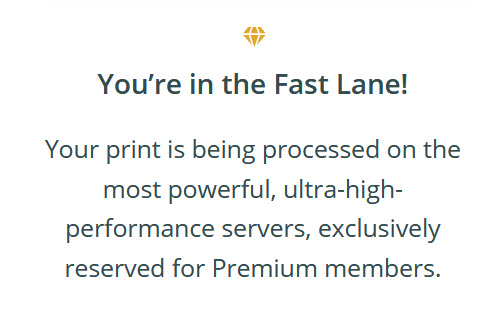
This concerns me and should concern others. GF was always supposed to be a free software, but now it is starting to sound like “Pay to win”. What is this, RapidGator? If you dont pay monthly, now you get slow software?
This is EXACTLY why no body wants software that is cloud based. No other laser cutter has to pay ‘exclusive access’ to use the software the fastest way possible. (It is just on their computer). This is a slippery slope. A path that may make a lot of users want to pass and get a different laser cutter that doesn’t have tactics like this.
The cost/benefit and pros/cons of cloud software versus locally installed apps does not support such a global statement.
I am happy that Glowforge chose to go with a browser-based, cloud solution because I could use any computer I had to immediately connect to my Glowforge and get the job done. I didn’t have to have a control software that ran on only one OS or that I had to install and manage for multiple devices. It’s a big win for me. Sure, there is the potential that they go out of business. But I was willing to take the risk. Some might not want to and that is perfectly logical.
I’ve done a lot of work with 3D printers and CNC machines in the last few years. I appreciate the ecosystem that Glowforge provides at a very reasonable price. Heck, a decent sized X-Carve costs almost as much as a Basic and its hardware and control is way less complicated than a Glowforge.
How often are you moving your Glowforge? I dont understand if you arent moving your machine, the need for multiple computers to run the software on.
Even still, it is not that hard to install an exe on 2 computers it is 5 minutes of your time.
What DOES suck is if you are moving your machine (say, for a flea market or what have you) and you have no wifi, then you are SOOL.
I did a booth at Maker Faire with a Glowforge. The wifi was so saturated that it was unusable for most of the day. Going with only a 2.4 wifi is a definite bottleneck. Connectivity issues seem to be the biggest source of complaints. I got a mobile hotspot back then for just this purpose, also because I live in rural area and just need better connectivity.
It’s not so much the fact that I have to take the time to install drivers or software, it’s the track record of companies not providing software to run on all devices. I do a lot of work with some Linux computers and that is a pain, or impossible, to find hardware control apps that work. It’s better for Apple products and Windows machines these days, but even five years ago, it was a pain. Add in tablets, and it gets even more complicated. My machine isn’t mobile but I am, so being able to set up a design in the GFUI wherever I happen to be is nice.
In the end, it is a reasonable worry, to wonder if they would start throttling or abandon development on the basic functionality. If the company were ever sold and @dan weren’t CEO, I’d suspect that all these kinds of shenanigans would get pulled out.
My apologies! The team turned on a message for some changes that aren’t ready yet. It should be back to normal now.
The story:
As you know, we just moved everyone to faster servers, for free.
While we’re doing that, we also built the ability for us to buy and use even faster cloud servers. These are high-end supercomputers that use top of the line processors. These will be included as part of the forthcoming Glowforge Premium subscription. They weren’t turned on - there was just a bug in the UI.
Apologies for the confusion!
Hello! In the Artwork tab, along with the Trending categories, I would love to see a “Last Searched”. This way, when I am searching for a specific piece of art, I don’t have to re-type it in every time.
Along the same vein, it would be nice if when you hovered over a piece of art, you got an enlarged preview to more clearly see the image before taking the time to load it.
All in all, I love our Glowforge! Thanks!