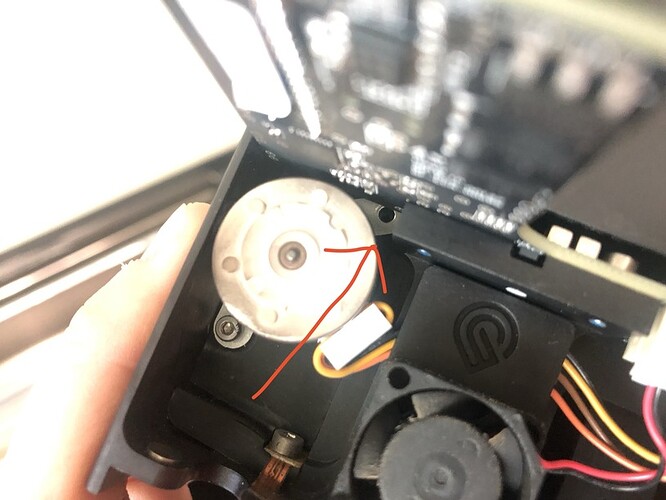Hi guys! I’m a newbie. I’ve been waiting for my GF to autofocus for about 5 minutes now. Is this a usual thing?
No, it doesn’t usually take that long. Try turning off the machine, waiting for a minute, then turn it back on and let it complete the startup calibration again.
If that doesn’t fix it, it might be something else, but try that first.
Thanks Jules. I went and turned it off… I’m on the 3rd minute now but still stuck on FOCUSING.
Okay that sounds like it might be the lid cable…the wires inside them can break.
There is a whole list of tests to try here, to eliminate them, and if none of them work to fix the problem, the Glowforge staff is going to need to take a look at your logs. (If it is the cable, they can send you a replacement, so try these out, and let them know the results.)
Thanks again… I’ll check on this. God bless!
I’m so sorry to hear about the trouble with the focusing step.
I extracted the logs from your Glowforge to investigate the problem, and it seems like your unit is running into trouble during the calibration step in which the lens focuses inside the printer head (you may hear this when it’s happening - there’s an audible “ticking” sound as the lens moves up and down in the head). There are a few different reasons this error may be occurring. Could you please check a few things for me to help narrow it down?
- Check the printer head lens by following steps 1-5 from these instructions: https://support.glowforge.com/hc/en-us/articles/360033633614-Cleaning#things-that-need-wiping. If you see anything unusual such as damage to the lens or debris in the printer head, please take a photo of it and attach it to your reply
- If you are using magnets to secure material to the crumb tray of your Glowforge, please remove or reposition them and try again. Magnets placed close to the printer head may cause trouble during calibration
- Check the connection of the printer head to the white ribbon cable in the printer arm. Turn off your Glowforge, unplug the head, and plug it back in. Note whether the cable plugs back in securely, and whether you feel it “click” into place
Please let us know what you find.
Hi.
As soon as I took the printer head, there’s a sound inside and a tiny screw fell off.
I’m beginning to feel frustrated. My weekend didn’t get productive at all due to this issue. I hope I can get back up and running very soon to fulfill orders. 
Unfortunately, it looks like your unit is experiencing an issue that we can’t resolve remotely. I want you to have a reliable unit, so I’m recommending we replace this one. I see you already emailed us about this and we’re working on it there, so I’m going to close this topic, and provide the next best steps directly.