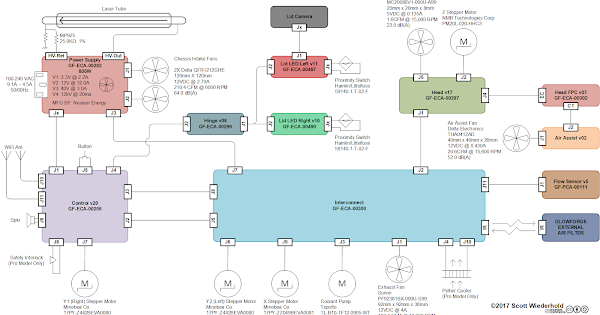Anyone else have one of these break off before? I noticed some serious vibration and thought the fan was dirty, but instead found a blade missing.
That would be a back to the factory issue. Best to post a picture.
Don’t run the unit that way. It’ll vibrate like hell. Wouldn’t want to see it break apart and foul up anything else.
If it’s in warranty you’ll defintely want to see what support has to say. I wonder if they can just send a replacement fan. It’d suck to have to get the entire unit replaced for a simple fan. On the other hand, I don’t know how difficult it would be to replace. If it’s out of warranty I’m sure you can pick up a matching fan somewhere.
It’s still under warranty. I’d rather receive a new fan and replace myself, but again no idea how difficult or even if that’s possible.
Joe Helle
If its a basic unit the fans comes out pretty easily. Four machine screws, one at each corner and the electrical connector. I take mine out whenever I do a through cleaning, but then again, mine is out of warranty.
Good news that this is under warranty.
It does serve as a reminder to clean fan blades frequently. I have seen a two projector fans lose blades at least in part from being corroded. One of them broke when I applied compressed air and the dirty fan spun much faster than it was designed to.
The air assist fan appears especially fragile so I use a small shop vac to blow the residue from it. I have learned from experience that canned compressed air can do damage.
Now I wait for however long it takes for customer service to respond to my email.
When you both post here and send an email it takes longer because they have to find/compare/merge the two tickets. Next time do one or the other 
Those things are pretty sturdy metal…I’d be surprised if it broke off, but i guess anything is possible.
(I also thought I had a broken blade but it actually turned out to be serious gunk buildup on the edge.)
I imagine they’re going to want to see it, so if you post the pictures (or email them directly) you’ll probably save yourself some time. 
I don’t know which fan you have, but this is definitely plastic.
You’re talking about the one at the back of the machine, right before the hose?
There are three fans in these things…the exhaust fan is right in front of the hole that the ductwork connects to…it can be hidden behind a heat sink if you have a Pro model.
The Air Assist fan is on the back of the carriage plate and rides along behind the printing. (That one is plastic I think.)
And there’s a teeny tiny one inside the head to keep the smoke away from the lens.
Which one is broken?
There’s only one exhaust fan that I can see. The big black one inside the case that sucks the smoke out and blows it in to the exhaust. The one that is plastic and broke.
Hmmm. What kind of machine is it? (Basic, Plus, Pro?)
(I’m not doubting that it’s broken if it’s plastic, I just wonder now if the Pro models use a different fan.)
I was pretty sure they’ve always been plastic.
Maybe it is…I just completely filthied myself reaching in there and actually feeling it up. (Could have sworn that was metal, but, might have just been buildup.)
Okay never mind.
Ummm…if ever there was a candidate for rephrasing, I’d nominate this ![]()
Here is the connection diagram where the exhaust fan can be identified for future use.
When my fan became embalanced I assumed the bearings had gone bad and I bought another. It’s not a cheap pancake fan, somewhere around $40 if I recall, and the fan comes without the end connection.
It’s Possible and not difficult.
Scrolling down that thread shows how, but it’s up to you if you want to go that route with warranty left.
Unfortunately, it looks like your unit is experiencing an issue that we can’t resolve remotely. I want you to have a reliable unit, so I’m recommending we replace this one. I’ll be in touch via email to sort out the details. I’m so sorry about the bad news.