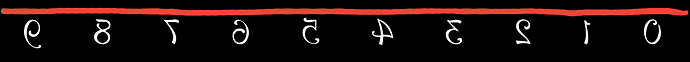So how do we explain a bump on one side only with thermal effects?
So I had the image orientated like shown above. The acrylic pieces that are shown are rotated 90 degrees to show off the bump.
Basically I did a raster starting at the bottom of the image, ending at the top of the image. So that bump spans the entire X axis length of the raster, starting right after it was finished with all of the white areas in the image.
I hope that makes sense. Sorry if it was unclear.
This red line shows where the bump occurs.
If @takitus’ theory is correct I would expect a bump at the bottom when it goes from doing nothing to full power. Why would going from slightly less average power to full power cause the power to fall for a while? The characters are quite thin and sparse so the average power during those lines is not a lot different from the solid black, especially when you take the dead time at each end for the acceleration.
Just for grins, could you post your working file (SVG) here?
Engraving on the glowforge starts at the bottom. It goes upwards, so it engraves around the letters, which is a lower power pass comparatively, then as it moves up past the letters it is ablating the whole row, which takes more power, which increases the temperature more rapidly, which is why you can see it slope upwards initially, then level out, then go back down.
Yes but before it reaches the letters it goes from being idle to many rows of full power. Is that not a much bigger thermal shock?
And there is only a slight reduction in power for the letters because they are sparse. If it was a dense white area are you saying it would be even worse?
It’s the opposite, no? It’s engraving black at 100 power and then basically 0 on the white.
Unless I’m reading your post wrong.
On my first Flow Cytometer/Cell Sorter back in 1988, I had a huge Water cooled laser. As I was running Clinical samples on it, I had to wait almost an hour for it to come to a steady state temp.
only then would I tweak the mirrors to get maximum power.
Ive always found that it occurs in the transition from low power passes to high power passes. Its like the cooling system isnt prepared for the jump in temperature. An interesting test would be to run an engrave around a square, and one around a triangle to see how the laser handles it.
Either way, this is the reason I went for a pro. Even with all the steps I took to handle this on my k40, I could never mitigate it completely due to these changes in engraving load, and not having a PID controlled cooling source to handle the changes.
Im really wanting to know if they can use their software to predict this in the glowforge and prevent it from happening. Active cooling will help a lot, but the real difference is with on the fly adjustments, which I dont know if they have, or even if they have the necessary tech in the machine to make it capable.
Has anyone else tried replicating this issue?
Ive done it many many many times. Its one of the reasons im not really using my current forge unless I have to cut things
Yes black is full power, white zero. So it goes from idle to doing many black rows at full power and then it does some rows with slightly lower average power then back to rows of full power and makes a bump.
This is very similar to making rubber stamps. And yet I don’t remember anyone noting this. Look at the pictures in the post below.
Do we know if there is a control loop on the coolant temperature or does it just cool as much as possible?
There has never been any hint that you need the pro to engrave without banding.
It would be interesting to see the difference on this engrave between pro and basic.
There is a controller that detects flow rate and temperature from what I can tell. I dont know if it adjusts flow rate based on temperature or anything else. I just know that it exists, no idea how they are using it at this point in time. I also have a pre-release, so the new hardware could be completely different.
This is true, and it shouldnt need to be, but having a pro will reduce this because it has active cooling, and I didnt want to have to wait on breaks for overheating etc
@haqnmaq mentioned they disabled some of the temperature based features on his machine, so maybe he is only experiencing it because of that. My PRU never had temperature restrictions to begin with, so it always has these, as well as major tube life issues because of no temperature controls. So on standard set pro and basics there might not be a difference.
This also makes me think about shipping times, and if they decided to delay shipping so they wouldnt have as many temperature related issues on machines until next summer when it gets really hot… but thats for another thread lol
Sorry, you must of mis-understood. They didn’t remove any temperature restrictions from my machine. I was just talking about the update they made a few months back in the “Upgrades and Improvements” section where they talked about disabling some temp errors in the software. Not just my machine. I don’t think it is related, but I wasn’t sure if they overrided other things with this update as well. Here is a link to the article. https://glowforge.com/latest-improvements/some-like-it-hot
I would hope that if it couldn’t handle the power difference, then it would pause. If that is the case.
Right, they could have stretched the machines a little bit beyond what allows for perfect engraves to get past the overwhelming number of tickets coming in about people unable to run jobs due to temp errors. This could be a side-effect from that.
Brain fart and misinterpretation of words on my part  carry on.
carry on.
I’d still like to see the actual source file/SVG with embedded graphic. I’d be happy to cut a portion of it.
Sorry it took me so long to upload this. From the preview on here the image doesn’t show up, but it shows up in the glowforge UI.
I am still wondering why it gave me the bump the first time that I etched it and not the second time. I used the exact same file that I uploaded the first time, but just changed the engrave settings. It kinda seems like it could have been temperature related in that case, but it worked only once I had done about an hour of engraving.
I just see squares in the SVG. Are there supposed to be letters in there to put in relief?
SVGs are interesting as to display in Discourse. You need to add a couple zeros in after each H and W setting in the markup. It will display bigger then and show up better.