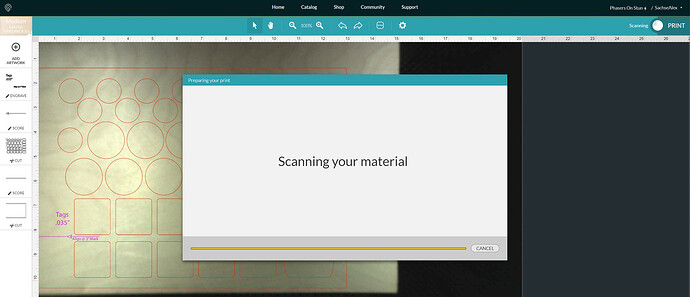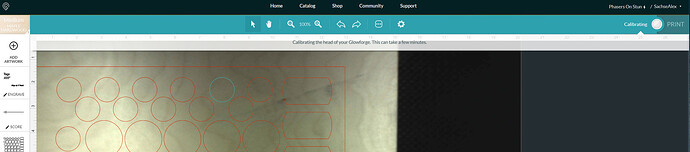ATTN: SUPPORT TEAM:
I have been using my GF for ~7mo. As most of have and when it works its the most amazing thing EVER! However, I am convinced I have a bad machine. Almost every time I use my GF I have to do something other than turn it on to get it to work. It constantly needs and re-needs calibrating even in a single session.
The latest is this morning which I’ve successfully made 3 cuts (I’m making a jig for mass production) and each first off it took 30 min and 4 restarts of both my WiFi Network and the GF to get it to allow me to do the first cut.
Before we go down the rabbit hole of it being a spotty WiFi network, here is what I have done network wise.
Internet Speed = 300Mbps/300Mbps which I continually test more towards the 325Mbps range on.
Network Equipment: Verizon Blade Router (Latest Firmware Installed)
WiFi Network: Google OnHub (TP-Link Version) with 3 additional Google WiFi Mesh Network pucks (2 of which are no more than 20’ from my Gowforge (one with a line of site)
WiFi Strength @ Glowforge: (-47 , -56, -59, -67)

Good WiFi Data Stream & Connectivity: Confirmed Data is flowing bi-directionally between Glowforge & Home WiFi network.
Issue Since Reiving Unit:
Since I received my Pro Glowforge, I can count the times on one hand that I was able to turn on the power switch and have the machine go through a “normal” calibration and then hit Print. The other 100+ times I spend anywhere from 30 min to 3hrs. resetting the machine, resetting network, unplugging, both machine & network and I can usually get it to allow me to print after X attempts.
However, over the past 3 uses, it has been more towards the several hours of jacking around with it to get a print started. After my 3 test cuts this morning, all of which had several calibrations and a few resets to get through those, it will now not finalize calibration at all. For the past 45 min while Type this, record WiFi settings etc. the machine flops between “Offline” & “Calibrating” over and over and over and over again. It finally came to online and said “Ready” I pressed Print and the head moved over to scan the material one more time, and it goes back into Calibration.
I need someone from Glowforge Support to contact me ASAP as it looks like I am part of the 10% of users with Calibration Issues that have no solution other than a new unit!!
P.S. I am very active on the forum, I’ve read/tried everything several times and the end result is always the exact same… I “may” get it to work for a few cuts, and next power cycle I’m back to “Burning time in the vault.”