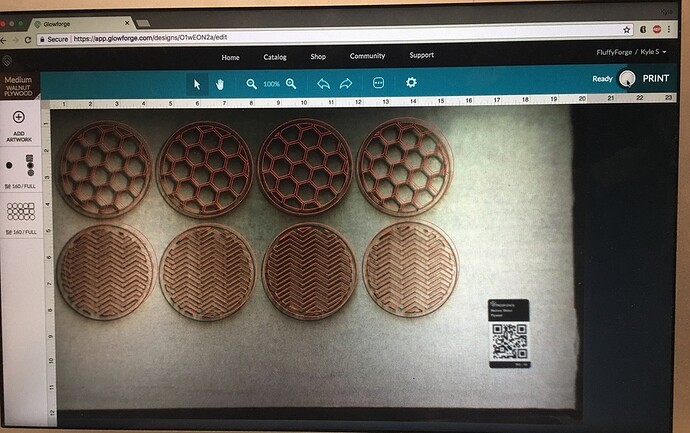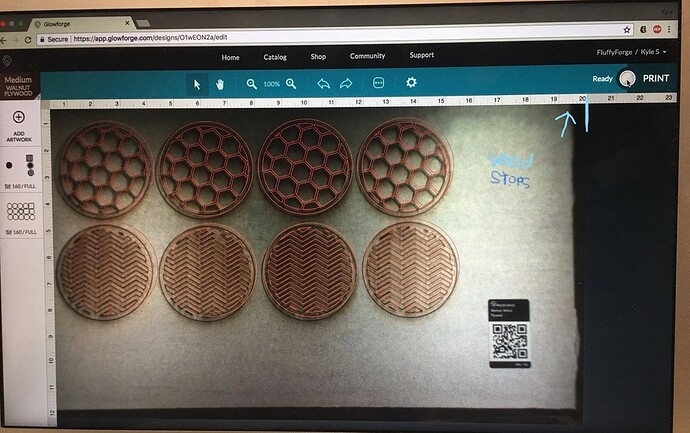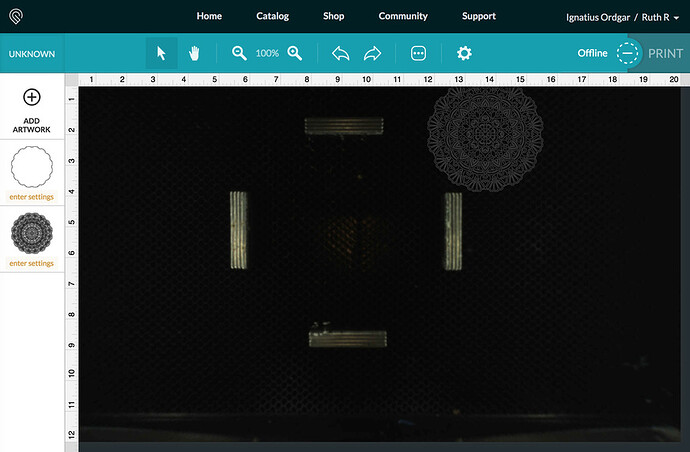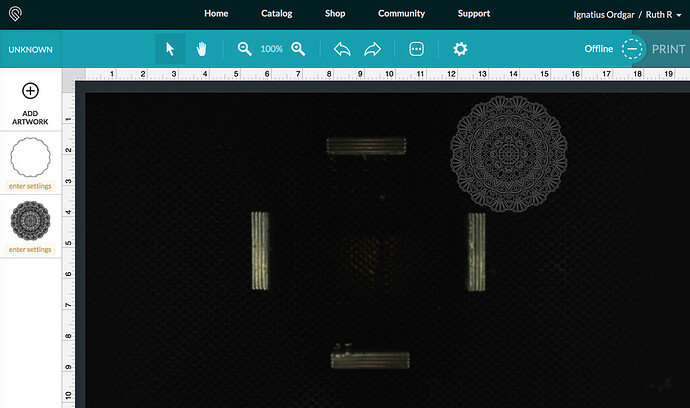I don’t know if it was do to a recent update or what. But I just noticed my view of the bed in the GUIF seems to show a little less of the left side now. My proofgrade material doesn’t match the rulers of being 20 inches anymore on the right top ruler in the GUFI. Any ideas?
You will need to post an image. Be sure to show the rulers. Everything normal for me.
Here is a picture. I also just noticed it didn’t recognize the QR code for the walnut ply.!
Sorry for the bad quality angle.
I just uploaded the picture.
Huh. Are you able to drag it to the right using the little hand icon up top?
Holy crap that is the thinnest bezel on a monitor I’ve ever seen. What is that?
(and, yes, you can scroll the workpiece left, right, up, down, as much as you want… like ridiculously far away from the actual work area…)
Here is an upload of the picture again with notations of what i’m talking about.
The bezel looks small because the picture is cropped!
(And my laptop is a Macbook Air 13")
Yeah, mine looks like that sometimes, too. But I can move the screen over to the right so the workspace all shows. I haven’t figured out if it’s just because I left it off-center the last time, or if it’s something in the software. With Mac, you can two-finger swipe to reposition it, and you should be able to see the whole thing.
Hold down the space bar on the keyboard, click in the middle of the picture, hold and drag with the mouse to the right…it pans the view over on the screen. 
Macs are easier; we can just drag two fingers on the trackpad and move it around that way. 
Oh, sorry missed the Mac bit.
I couldn’t miss my little chance to gloat.  Ever since I discovered that two-finger pan, it’s made me SO happy!
Ever since I discovered that two-finger pan, it’s made me SO happy!
You know you can pinch to zoom also, right?
Yes! And it’s so much easier than clicking repeatedly. 
Two finger pan works fine on a Windows touchpad too.
I’ve been having the same issue camera really blurry to the point i can’t even read the QR code in the UI so i have gotten in to the habit of selecting the material manually while positioning the file in the UI.
I have cleaned the camera and even put a towel over the top to eliminate any light reflections from outside the GF but still wont recognize the QR code.
I have gotten the camera to see the QR code but the code has to be on the material and no more than 1 inch of being directly under the camera
I use the tiltable scroll wheel on the mouse to pan now.
Freudian slip?
Might need to open your own Problems and Support thread and show some screen shots, so they can see what’s going on with yours!