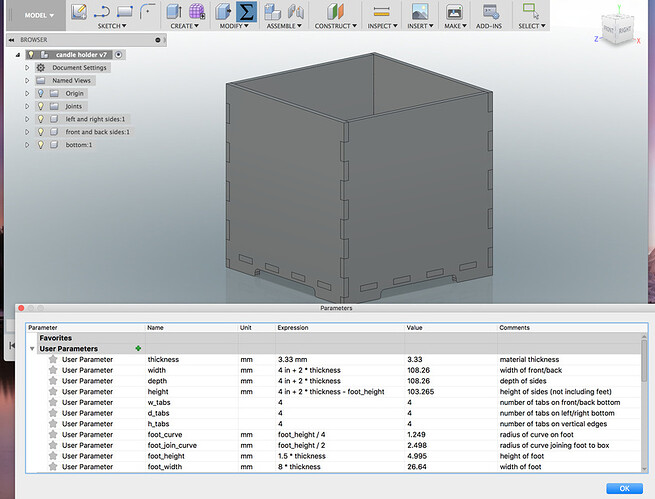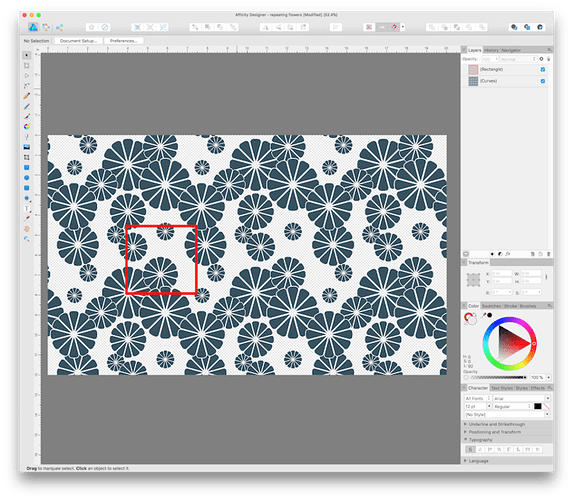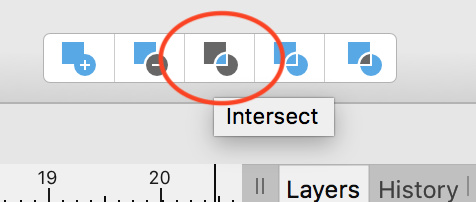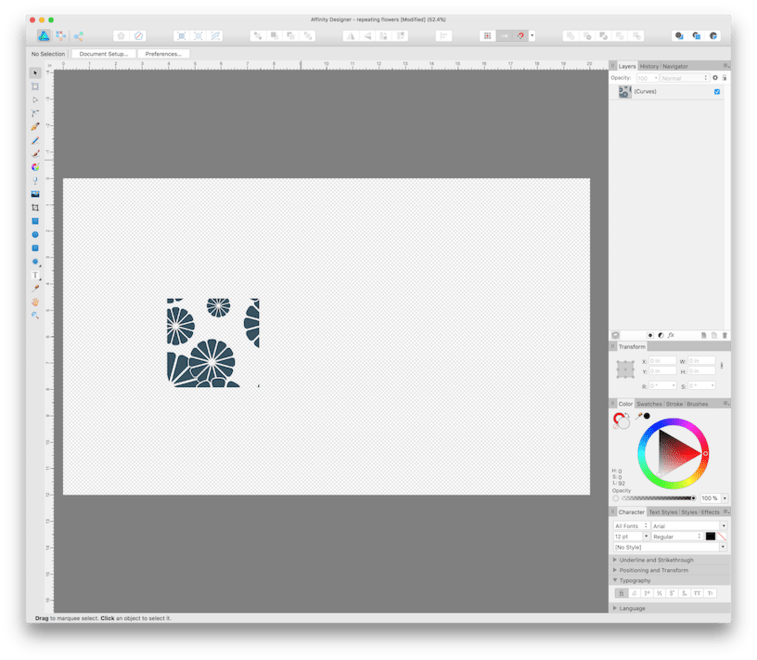Here’s a fun project I put together for a friend’s birthday this week. It’s a candle holder, about 4 inches cubed, with a circular depression in the middle to hold a tea light or small votive candle. It’s cut from ![]() Proofgrade Medium Walnut Plywood. (I’d planned to use
Proofgrade Medium Walnut Plywood. (I’d planned to use ![]() Walnut Hardwood but I didn’t have enough on hand. But the plywood looks great too!)
Walnut Hardwood but I didn’t have enough on hand. But the plywood looks great too!)
I made a parametric model in Fusion 360 for the basic shape, then added some vector clip art to the sides using Affinity Designer.
Lots of parameters I can adjust to modify the design in the future, so I shouldn’t ever have to design another one of these from scratch. ![]() At some point when I’ve had a chance to refine it a bit more I’ll probably share it here.
At some point when I’ve had a chance to refine it a bit more I’ll probably share it here.
The flowers were designed by Freepik:
I took the third pattern, tiled it a few times to make a big expanse of flowers, removed the background, combined shapes and did some other cleanup, then took a different random square section of it for each side. I’m starting to get pretty quick at that sort of thing in Affinity Designer. ![]()
edit: PDF removed, as I’m not sure the license on the flowers would let me redistribute it. I’ll upload one with my own artwork in the future.
The default Proofgrade settings work great for the cuts and the Dark Graphic engrave setting for the circle provides a nice depression to hold the candle.
I overdid the kerf compensation (I didn’t actually measure what the kerf was on the walnut ply; I just used a number from something else) so it does end up being just slightly tight when fitting it together. Some very light sanding (with sanding twigs) fixed that easily. I used Elmer’s wood glue and held it together with rubber bands overnight to dry. There’s a few spots where I need to remove some excess glue (fingernails scrape it off easily enough) but otherwise I think it looks great. ![]()
And don’t forget this is a birthday present, so of course I had to make a birthday card. And once you have a laser, you want to use it for everything:
Finding an attractive stencil font to use on the card might have been the hardest part of this whole project. I ended up using Sirin Stencil.
In addition to cutting the front of the card as seen here, I also engraved a message on the inside, but that’s private. ![]()