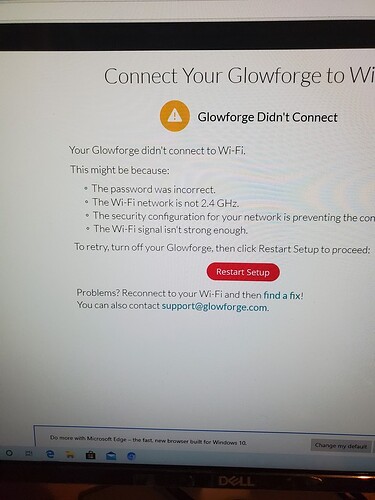Hi I have been trying to get support to help me. With covid-19 in Washington I completely understand but in the mean time I need help. OK so I was working on a project and I sat some very small pieces of wood on the button. The button turned green and kicked me off the internet. I know that I have done it correctly but it still won’t log on to the internet. Is there something on their end that they can do? I went and got a brand new router that is lots bigger and it still won’t work. I need help. setting two pieces of wood that was lite enough to turn the light green shouldn’t have the machine down like this. I understand that with what is going on. I have several people who have orders in and i’m fastly reaching the deadline.
You need to reset your wifi in the same way that you did when you first got your machine. Here is a video that should help you. Reestabling Wifi
I have done that several times. It still doesn’t work. I don’t know what to do.
Is your new router 2.4gz? Can you share where you get in the set up process?
Setting something on top of the button and then turning on the switch at the back of the machine triggers factory reset mode… you might have wiped out any data that support can use to diagnose your issues.
Let me get back to a computer, I need to find the link to tell you what to do.
Okay, after reading up on it a bit, and re-reading what you did, you might have just sent it into connection mode by holding that button down for too long, and you didn’t need to change the router. Try this, start completely over.
It still doesn’t connect. my wifi is 5g and 2.4. here is what the box says.
Net gear Night hawk ac2300 smart wifi router. 600 mbps @ 2.4 ghz for band 1
band 2 its 1625 mbps 5g.
I also hooked up the old router and it still does the same thing.
If the router has both 2.4 gig and 5 gig, make sure you are connecting the Glowforge over the 2.4 gig band.
Can you do a screen capture of the error message that you are seeing so that support knows where it is getting stuck? To post the image here, drag and drop it into a new line in one of your replies.
Regular March 16If the router has both 2.4 gig and 5 gig, make sure you are connecting the Glowforge over the 2.4 gig band.
Can you do a screen capture of the error message that you are seeing so that support knows where it is getting stuck? To post the image here, drag and drop it into a new line in one of your replies.
Visit Topic or reply to this email to respond.
In Reply To
Owner March 16It still doesn’t connect. my wifi is 5g and 2.4. here is what the box says. Net gear Night hawk ac2300 smart wifi router. 600 mbps @ 2.4 ghz for band 1 band 2 its 1625 mbps 5g. I also hooked up the old router and it still does the same thing.
Visit Topic or reply to this email to respond.
To unsubscribe from these emails, click here.
Okay, can you try connecting it through the Chrome browser? Not sure but folks might have trouble using Edge for this.
I’m so sorry to hear that you’ve hit this snag!
Based on the description of the trouble, and the modifications to the hardware on your networking, performing a factory reset of your Glowforge is likely to fix this. Fortunately, since almost everything is stored in the cloud, this procedure is quick and painless. The only thing you’ll have to restore is your wifi connection.
Please do not perform a factory reset in the future unless asked. The factory reset deletes troubleshooting information from your Glowforge that we can use to help you, so we want to make sure that we have everything we need before a customer resets.
Here’s how to reset. Please do not turn off your Glowforge until the reset process is complete.
- Turn on your Glowforge.
- Open the lid.
- Press and hold the Glowforge button. The button will glow teal and eventually blink teal.
- Release the button when it begins to blink teal.
- Press and hold the blinking teal button again until the button begins to blink blue.
The button will eventually turn solid green on its own, and your Glowforge will reboot automatically. Please contact us if the button does not turn solid green.
- After your Glowforge reboots, the button should glow solid teal again, and your Glowforge will be in Wi-Fi setup mode. Navigate to app.glowforge.com/setup and follow the on-screen instructions to reconnect your Glowforge to your Wi-Fi network.
Let us know how it goes!
Thank goodness you arrived. 
(I have no idea what I’m doing.)
I just got an email from glowforge so after I do those steps I will let you know if it works. I am not home right now but I am praying that it works.
I’ve sent a response via email and we’ll keep working on this with you there, so I’m going to close this topic on the forum.