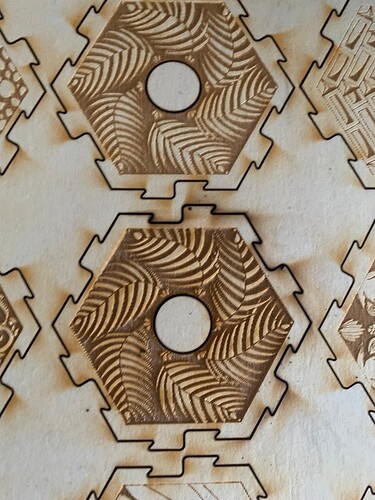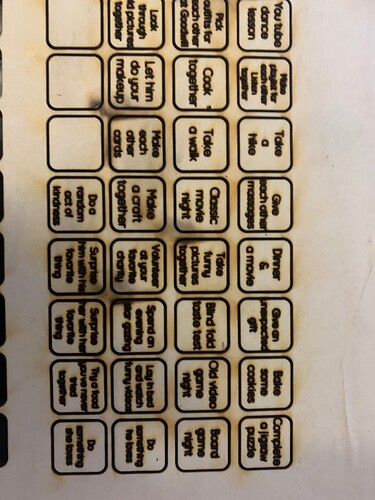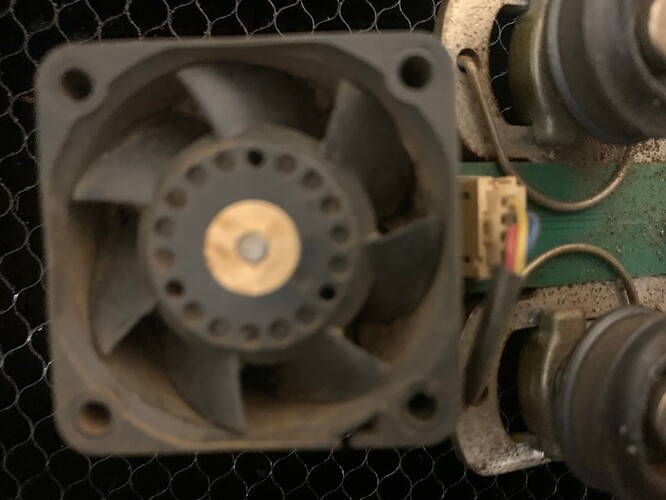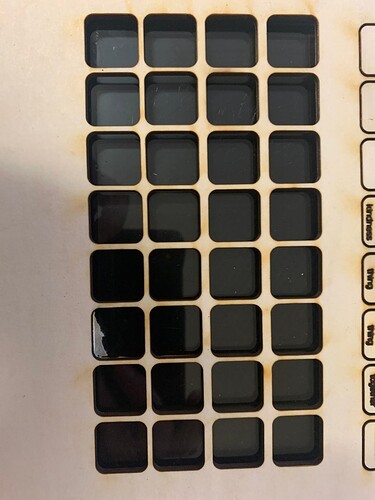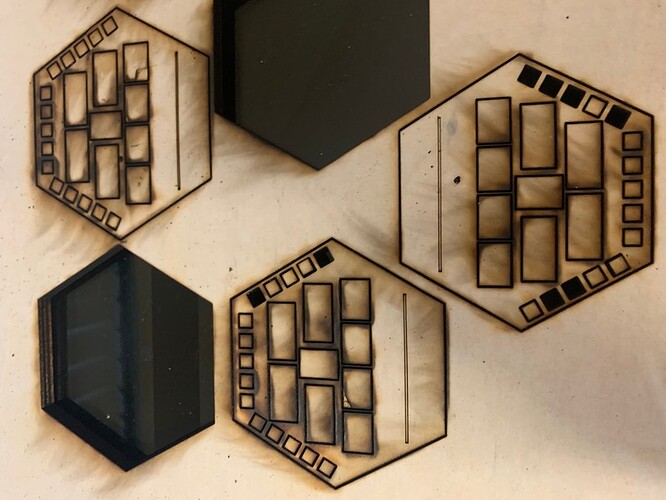Hi folks, I’m hoping someone here can direct me. Our Glowforge has never really fired right from the beginning and we did contact them about it but I kept getting the same email request to do the test print which I did. The issue was more on the cutting side where it kept missing parts. I’ve followed all the guides for cleaning the fans but continue to get flaming and miscutting. I’m completely at a loss because as we know this is a lot of money to sink into a machine: I’m in the UK and it has been a huge challenge. I don’t want to be that person who just slams Glowforge and I’ve seen guys say they’ve had more success getting support via the chat feature but I totally can’t find it. Can anyone please help?
The chat feature is no longer active. Email or phone support seems your only option.
That’s a complete nightmare because I’ve called that multiple times, left my number and it’s just a hamster wheel. Why can’t we just speak to actual people😭
I assume that you are calling and emailing U.K. support?
It was unclear to me what problems you are having with your Glowforge. Could you be more specific about what you mean when you say it is missing parts on the cutting side? Maybe some photos would help.
Yes it doesn’t cut it only cuts parts of the project, or it prints of to the side. It flames when printing and it’s been cleaned and cleaned again, I then had to replace the lens because of the flaming and it’s still doing it.
It’s not consistent and right now it’s a fire hazzard. The fact we spend a lot on these machines with no customer contact is ridiculous especially when we had to add an additional $1500 to the price tag coming into the uk
Perhaps you can tell the community what material you are cutting that flames. Share photos of where you expect the print compared to where it actually prints.
Have you tried cutting the Gift of Good Measure?
My immediate concern is the fact that the machine is flaming while cutting date moths squares on 3mm ply. Every other square flames up. I’ve just replaced the lens and while not wanting that lens to be destroyed I also dont want the place to go on fire. I’ve gone through guides of cleaning done test cuts but the machine keeps flaming up. What I really need is to be able to have contact with customer service as I know they can see the prints and view from the camera.
When it flames it reduces the power getting to where it needs to be and doesn’t cut as deep there, so the issue is about the flaming more than the cutting.
If there is good airflow it will rarely if ever cause a flame. so the key issue then becomes airflow. If you run a wide engrave near the front of the machine at lowest power and moderate speed with only the the crumb tray, you will not damage any material or the crumb tray but you can look behind the gantry and see how fast the fan there is moving.
If that is good a more rare thing is using magnets which can interfere with the fan operation (I made this mistake at first)
![]()
Another possibility is moving too slow, giving the flame a better chance to light up and stay lit. Some wood species are more subject to this than others, in a number of cases two passes are needed for this reason. increase the speed and power to cut about the same otherwise.
The real end problem is the basic first, airflow over the work while you are cutting. Anything interfering with smooth airflow can be a problem from an upwind bed pin, to the edge of the wood itself. I have often found this to be the case when cutting near the top of the wood. The solution there is to put another piece of wood of the same thickness there so the air movement is not messed with.
Hi, I followed the guide for cleaning the fans and checked for build up. I then replaced the lens and still it flames up. I’m afraid to use it now because it took 2 months to get a replacement and the machine itself took 5 months to arrive. I just wish we could have some kind of direct contact and support as my initial concern had me recieve the same email message over and over to the point I gave up but now the machine is flaming I can’t just give up.
Flames are an indication that the air assist fan is not working properly. The air assist fan blows directly on the cut to send the smoke toward the front of the machine. A common problem among many users is to have the fan installed backwards which would absolutely cause flaming. You have had your machine over a year, and this has not always happened, I assume. When you cut the Zoo Escape file, did it work out ok?
While waiting for Glowforge Support to get back to you, I suggest:
- Remove the lens and clean it thoroughly. Make sure you install it cup side up.
- Share a photo of the underside of your carriage plate. This involves removing it from the rails as you would when cleaning the fan.
- Engrave on something that doesn’t flame such as a ceramic tile. Does the machine work properly?
There are lots of skilled people here in the forum to help you, but you will need to share photos and patiently work through this with them. If you don’t share photos with Support or the community it is very hard to be helpful.
Hi, I actually have not had my machine for over a year as it took over 5 months to arrive. I didn’t actually cut the zoo. This flaming has happened on and off but now even after replacing with a new lens today it is still flaming. The fans are clean and have not been installed wrongly as everything was followed step by step.
You can try to diagnose from the things I just gave you. If you can post a photo of the top of the piece where it flamed much can be diagnosed from the pattern of the smoke on the piece, the type of wood, and the cut settings would help a lot.
With everything working you frequently can not see any smoke stains on the top at all.
In addition, a bit of post-it note over the side window on the head is pressed so the location can be discerned and the tiniest dot on the far right edge “cut” with 5 power the location of the mark would also be diagnostic if that is a problem as the mark should be where thecenter of that window is,
The lens is not the reason for flames unless it is installed incorrectly. Perhaps your settings for speed and power are incorrect.
Do you want community help or do you just want to work with Support?
I appreciate that the lens is not the cause of flaming I’m concerned however that it will destroy the new lens as it continues to flame. As you can see from the photos there is a lot of burning/flaming
I would appreciate help from both to be honest.
What wood is that in the last picture?
That’s 6mm ply
The other is 3mm