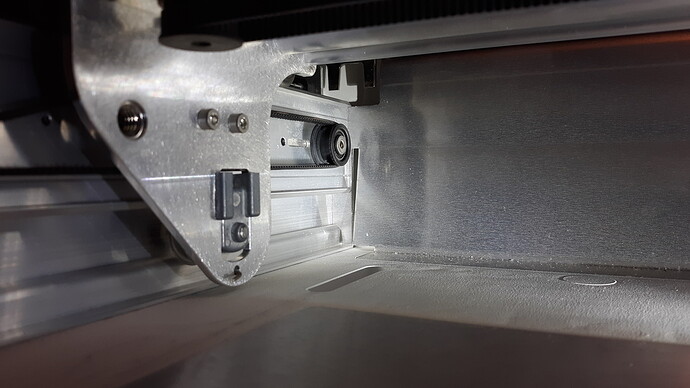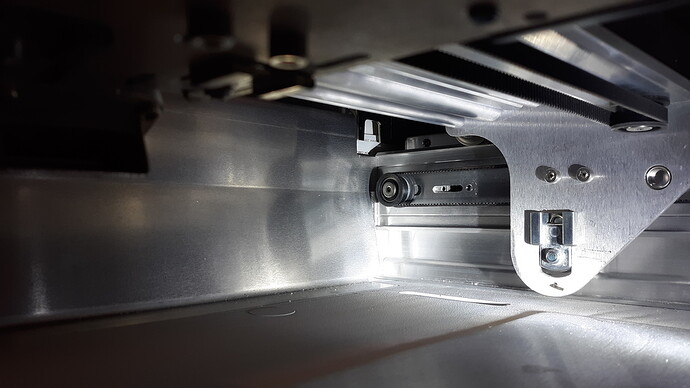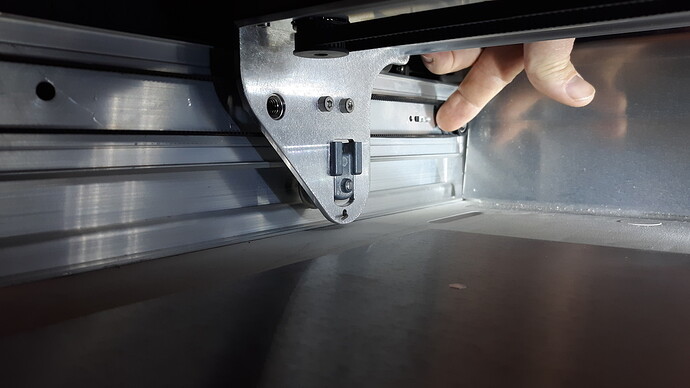About a week ago I started noticing that my circles were not connecting and holes were oblong. I was not all the time and rare enough that I chalked it up to a fluke. The fluke is consistent now. I tried making sure that i set focus before every cut. I would shut the machine off and back on every time I moved the material. I decided to follow the troubleshooting suggestions. I did the camera recalibrator and recalibrated the camera. I did the precision preview and was still seeing issues. I tried to cut a 1 inch square and although the lines were straight, they would not connect at the end of the cut. I tried to cut another ornament and still had issues. I have looked at multiple post for clues or suggestions but I am at a loss. I do see that the belt on the left side seems to have more slack in it then the belt on the right side. I move the printer head to the fight and there is resistance and not flat spots and the same to the left. When I move the printing arm toward me the belt with the slack in it (left side) seems to droop down on itself and catch on it. Moving it away there is no trouble. Can this be fixed here?
i suspect you have a belt that is slack and needs to be tightened. search for such topics for more details.
Maybe read through this post. It includes photos that may apply to your situation. Gear and/or belt slippage?
Thank you!
Thank you! If I am not mistaken this is how to tighten the printer arm belt. After further investigation I found that the pulley on the back left side of the carriage belt (not sure of the terminology. See attached pics.) was loose. I pushed the pulley back (tightening the belt) and tightened the hex bolt with a 3mm hex wrench. Thanks again!
If anyone would more clarity or information please ask. Thanks to all who helped!
Very nice pics of the parts. Great for future reference. Thanks for documenting.
I’m so sorry that you hit this snag, but I’m so glad to hear that you were able to work through some instructions on the forum, and tighten your belt.
I appreciate you including all of these images, and they should help other Glowforge owners in the future. I’ll close this thread for now, but please don’t hesitate to reach out to us directly at support@glowforge.com if you run into any trouble. We’re here to help!