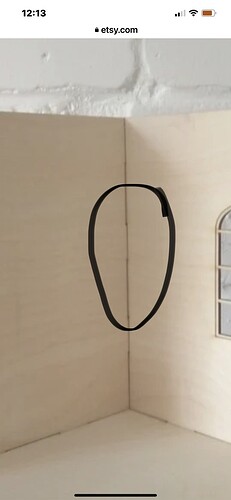I need serious help. I’ve reached out to Facebook groups; watched tutorials on you tube, read read read and still I don’t get get. How do I make slots to align for an open box like this. Desperate need for help. Thanks. Ps I use illustrator.
I’m pretty sure one of the box maker sites has an open box that you could create and adapt in your software. (https://www.instructables.com/The-Ultimate-Guide-to-Laser-cut-Box-Generators/https://www.instructables.com/The-Ultimate-Guide-to-Laser-cut-Box-Generators/)
(I’m on my iPad, sorry for the crummy link.)
Thanks so much I’ll try this out. I’m so discouraged 
I was hoping to be able to learn how to do it on my own in Adobe so I don’t have to rely on box maker program. It’s because I have complicated joint systems. I wanted to learn the slot/tab system. I’ve searched all over.
If you want to do this yourself, search for kerf correction. You need to account for the material that is vaporized by the laser.
If what you want it what is the thing shows out of wood you can glue the strips in with wood glue and use acrylic as a separator. wood glue will not stick to acrylic 
Also if the areas are masked and you remove the mask when the glue is set but not hardened it will keep the glue off those areas. 
I get the kerf thing. It’s when there’s 2 sides that need to adjoin together that I’m having trouble with so it aligns and fits perfectly to fit in the corner and bottom. I have no issue creating a simple tab and slot that fit with the Kerf formula. Does this make sense? French is my first language. Thanks 
Hey! Thanks for this. I’m not using any acrylic. Only wood.
I do mostly wood but having a bit of acrylic about as a tool even for just this case can be very handy.
You can’t have a tab and slot for an outside corner if you want the edges flush.
Sorry if this is a stupid question. So basically what you mean is that I can’t join the corners with tabs or lots so it’s secrete (without using glue)?
Because this corner does have a finger joint? [quote=“stoli, post:11, topic:107390, full:true”]
You can’t have a tab and slot for an outside corner if you want the edges flush.
[/quote]
If you want a mitered corner, that is going to require some serious effort and skill. If you just want flush edges, take a look in the catalog at the Modern Mosaic pencil box. It requires glue but not tabs and slots.
Ok thank you!
I guess what I want is to replicate the same open box as in pic 1. What I have trouble with is with the slots and tabs aligning to fit exactly like the first pic. I wanted to learn how to do this myself in Adobe illustrator but I’ll try and research this again. Thanks.
If what you pictured from Etsy is a file, buy it and learn from it. If it is a product, buy it and learn from it.
Thank you so much for responding and helping out! Really appreciated.
I don’t really feel like we helped you this time, but don’t give up on the forum. Lots of really knowledgeable people here that are helpful.
I know I’ve asked everywhere watched numerous videos but yes it won’t stop me. I’ve taught myself
Illustrator so thing will stop me
Now!