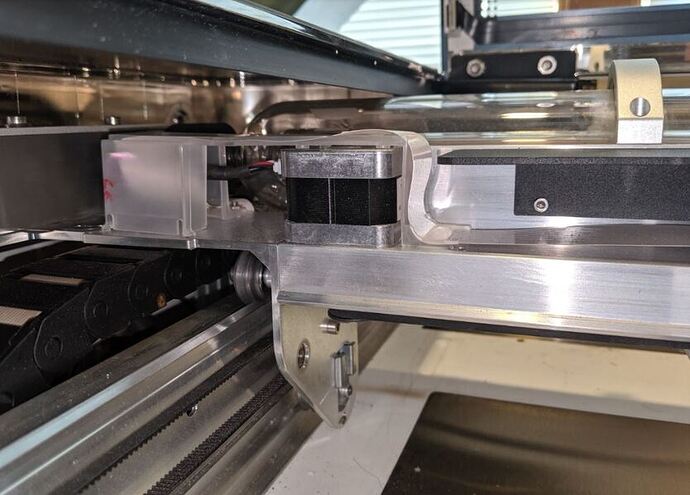how do i know if i have a corrosion problem?
Welcome to the forum.
I don’t know why you think you might have a corrosion problem, but if you have cut or engraved vinyl in you machine you may have damaged the machine and risked your health. Here is a thread that discusses one user’s experience with vinyl, how his circuit board was damaged and what error messages and machine behavior he experienced.
@mcjosey68 I am so sorry your Glowforge printer may have corrosion. I’ll need some more information about your printer.
Could you please send me the following photos?
Assuming you’re using a smartphone, try these tips for great photos:
- Use flash
- Zoom in using the digital zoom
- Hold the camera/phone far enough back to get good focus.
First, please turn off your Glowforge.
1. Motor on the laser arm (and surrounding):
2. Inside, left of machine:
3. Inside, front left side - small green board
Next, gently pull the laser arm all the way forward.
4. Reach over the laser arm, and to the left of the inside of the unit and you’ll see the larger green circuit board:
5. Left side of front door:
Typically…what I experienced was a couple of different situations…
First, I noticed quite a bit of variation in my fan RPM. It would be going at the normal speed…and then you would hear the fan drop in RPMs - like the machine was struggling to vent properly…this happened, during the initial start of the print and then while the print was happening.
Then, after that…I would notice that it would enter an extended “cooling down” period…it would sit…and sit…and sit in the same spot…not doing anything really. This could happen mid job, at the beginning of the job and sometimes, at the end of the job…I would usually do a hard reset of my GF at that point…in which, I’d usually get the cut.
The tipping point was when, I’d turn on my GF…it would do its normal “startup” tests…you’d turn the machine on, you’d hear the fan test…and then normally…you’d hear the motors clicking and testing…
When I was corroded - this didn’t happen.
Instead, the GF went into what I assume, a “standby” mode and triggered the yellow/amber light.
There is nothing in the manual (at least I don’t think…if there is…I’m sure someone will kindly remind me) that describes what is happening to your GF.
There were few, if any, posts regarding the yellow/amber light and ZERO explanation as to what might be triggering this.
At this point, you are forced to contact GF support…which, they will make you jump through about 10 hoops to tell you that your machine isn’t working and then offer to repair it for an undetermined amount of $$…the initial $500 you pay covers to ship the machine back to GF…then you wait for GF to tell you how much it’s going to cost.
Then, if you don’t want to wait for the repair…GF will offer you a “refurbished” model…at an EXTREMELY modest discount + another $500 for shipping…it just seems like a $$$ trap at this point.
They don’t really want you repairing the machine yourself…you have to extract as much info that you can from them and use that scrap of knowledge they give you to try and repair your machine…
it’s either that…or you pay an undetermined amount of $$ to get it fixed.
I don’t know anyone else’s financial situation…but I was not about to send my GF back for an undetermined amout of $$ - two weeks after I dropped $6k to get the damn machine!
So…learn from my mistake…
KNOW YOUR MATERIALS. KNOW WHAT YOU’RE CUTTING/BURING WITH THE LASER. LEARN AND KNOW WHAT GASSES ARE BEING VENTED THROUGHOUT YOUR MACHINE.
GF will not tell you - for, what I understand to be…“legal reasons”…(which is just an excuse…a rather poor one at that).
This topic was automatically closed 30 days after the last reply. New replies are no longer allowed.