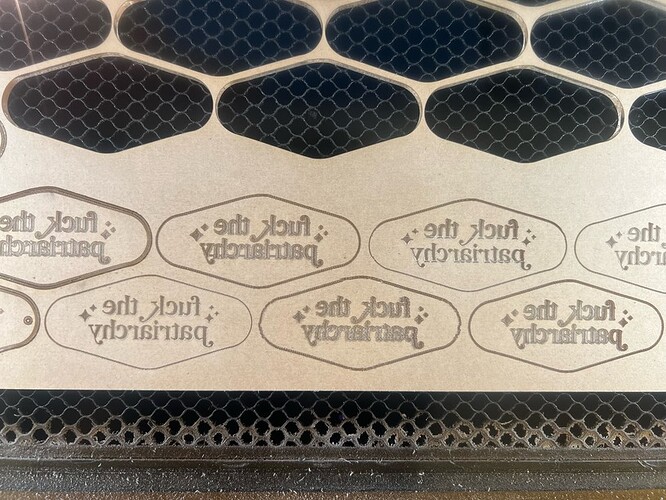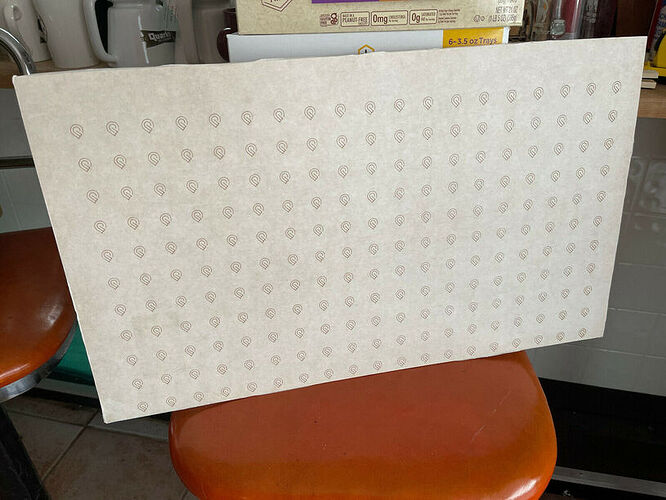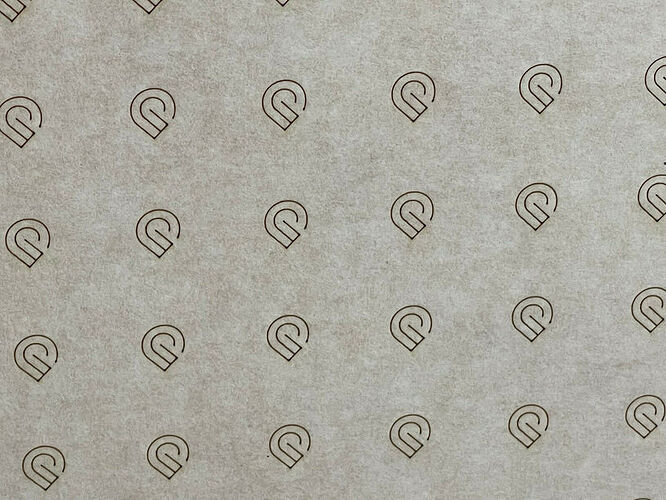I am at my wits end here so hoping for some help. My GF Pro is having consistent issues with cutting through material, engraving and having a heavy flame when cutting. I’ve tested on wood and acrylic with no luck. Some runs come out perfectly, others are absolutely ruined. I’ve wasted so much money on material in testing as well as on order delays and cancellations. We are within our warranty but haven’t heard back at all from GF support. We have followed all suggested troubleshooting/cleaning measures, even calibrated the camera and cleaned the exhaust fan (we use an inline fan that has been cleaned as well. Any help or insight would be greatly appreciated - help me help my customers! We do have a second GF on the way, but hoping to not have to cancel more orders in the interim.
i hate to play the blame game, but you need to check the materials you are using
because prices have skyrocketed a lot of wood manufactures are doing shortcuts
using cheaper wood pulp and lots more glue, etc.
@evansd2 has perfected a method of shining a light thru the wood to look for
these things, – your wood supplier also may be to blame, maybe switch to someone else.
i know its frustrating, but this is the times we are in…
![]()
Jonathan
PS: Welcome to the forum!
I will check into this! I did try some PG material and had the same issues ![]()
Some of the outlines of each element are jaggy, and soome are smooth. Some of the elements seem in focus others do not.
I suggest you print the Gift of Good Measure on Proofgrade material with Proofgrade settings and post a photo of your results here.
Sure - thank you for the suggestion!
I just ran this and while it did cut through (I’ve been able to do that on singular cuts, but multiple seem to be part of the problem for some reason? Maybe an issue with the ribbon? Not sure)
Text still definitely looks blurry/distorted.
@dklgood may be onto something, can you remove the print head, remove the lens, inspect it carefully, make sure no smudges / scratches, - same with the mirror, re-assemble it all
make sure your tray is centered / locked into the grooves, make sure your tray is level, and not tilted one way or another… keep testing with PG material, till we see a pattern.
Jonathan
There doesn’t seem to be any residue from a flare up. The print does seem slightly distorted. Have you removed the belt for the carriage plate by loosening the pulley wheel? If so, check your tension. Also, look for debris on the rails and in the belt.
Tension looks good, I have removed carriage plate to clean the air assist fan but will check the rails and belt to see if that helps at all!
And yes, flare ups in cutting only seem to be happening if I am cutting more than one thing at a time, not sure why that would be (we sell mostly acrylic keychains so I typically run a quarter sheet-ish at a time which has not been possible as seen from the sheet earlier - whew, what a pain!)
Crumb tray is seated firmly in grooves. Will clean lens and mirror again and report back ![]()
You guys rock!
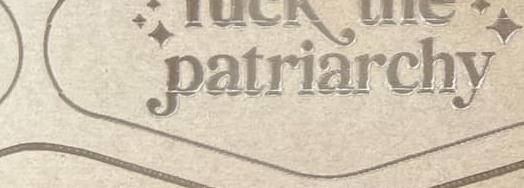
out of curiosity are these all the same design, or do you have many on a sheet
have you tried just a single, step & repeated (copy paste) and check that for consistency
the issue may be with your file, and nothing to do with the glowforge?
wild guessing here…
also try THIS:
https://app.glowforge.com/maintenance/camera-recalibrator
see how the test pattern looks.
What about the Air Assist fan on the back side of the print head? That fan serves two purposes - it blows out anything that catches fire and it blows smoke out of the beam path so that the laser power hitting the material is constant.
Both the symptoms you describe could be explained by a clogged Air Assist.
The air assist has been thoroughly cleaned and doesn’t seem to be helping to alleviate the issue. Is there a way to tell if the fan has gone bad?
Did this yesterday and scoring was a bit blurry but successfully completed calibration
You should be able to see if the fan is spinning by looking down behind the laser tube to see it when the machine is active.
Fan is running!
Hi there! I wanted to follow up with some updates.
Methods we have tried so far: cleaned all fans, lenses, windows, belts, rails, verified proper belt tension, verified air assist fan is clean and moving during prints, completed camera calibration, ensured crumb tray firmly seated in grooves, tested on PG and non PG materials, cut gift of good measure tool on PG material, tried different files to ensure the issue is not on the artwork level.
Symptoms we are still seeing: Wobbly/out of focus or too deep engraving on most prints, seemingly worst in the center of the sheet, large flame on and no cut through on multiple cuts (i.e. 3 keychains in a row), singular cuts seem successful at this time, I did notice while engraving yesterday that the beam is WAY brighter than it normally is when it is going over the keychains that engrave too deep. Still utterly confused as to what the issue could be. I’m going to test a few more now and record a video of the engrave
Any thoughts?
PS what is the typical response time for GF support? It has been days so just not sure what to expect there.
it all sounds like its the laser head, you have exausted all other options,
can you borrow another laser head and swap out / see if its the same issues
(this way you can localize it) GLOWFORGE does allow (I think) you to just send in your old laser head and they will swap it out (like $500?)
also I saw one on ebay recently
(cheaper then sending in the whole laser)
WAIT - your still under warranty!!! get a replacement laser FREE!!!
3-5 business days… seems to be the avarage
-J