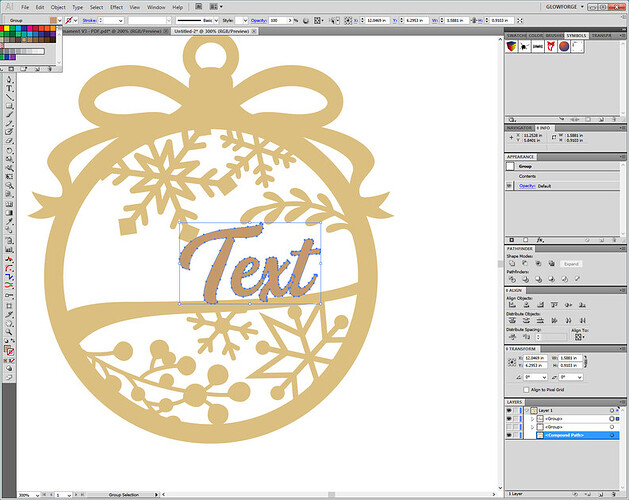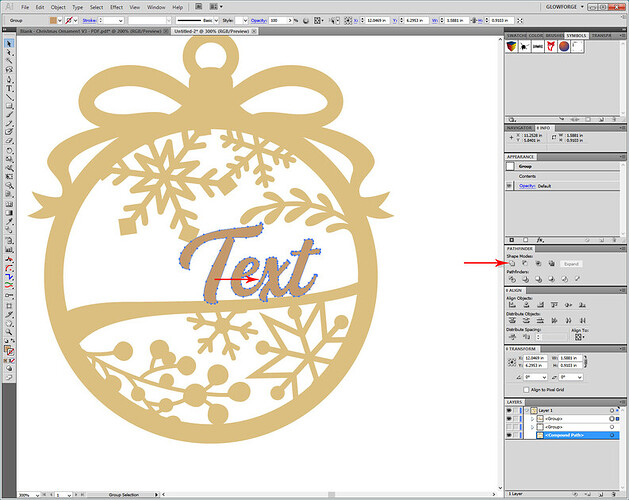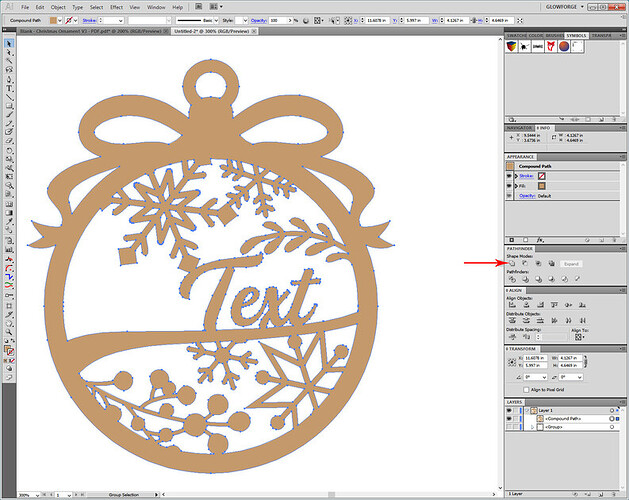Good morning everyone can someone help, please on how to weld on the silhouette to cut on my glowforge help, please
Sorry… I’m not understanding what you’re asking.
i was trying to create a cut line on the silhouette and cut with glowforge can you help me, please
hello
It takes time to put together that information. (There are not that many Silhouette users who hang out here.) 
Check back in about an hour or so.
can you help me to get it done in illustrator insterd
Yes, that is already written up:
thank you please lets please help me!!
sorry i meant to say let start please lol
so what should i do please
Click on the link below and start following the instructions there.
hi Jules is possible if you can talk me through it instard please i am new to all this.
I don’t really have time these days for individualized instruction, but if you want to post your file here, I will take a look at it and see if I can shortcut the instructions for you.
its an ornament and i was trying to put names on it is that okBlank - Christmas Ornament V3 - PDF.pdf (111.2 KB)
i just send it
Okay, give me a chance to take a look at it.
ok thank you
There is a tutorial here about designing for the laser that you might want to read, so that you understand how to create the files for the laser. The Stroke color and Fill color do different things. (Cuts/Scores versus Engraves.)
For this one…since that’s a vector file with a correctly created compound path, it will be easy to weld text shapes onto it…just type your text, create outlines, move it into position, then weld it.
- Type the text in whatever font you want to use.
- Right click on the Text, choose Create Outlines.
- Weld the text using the Unite Tool in the Pathfinder menu. (if desired)
- Then weld the text to the ornament.
- Final step…set the Fill to none and the Stroke to some color.
thank so mush whats the name of this font if you don’t mind
Rathbone.