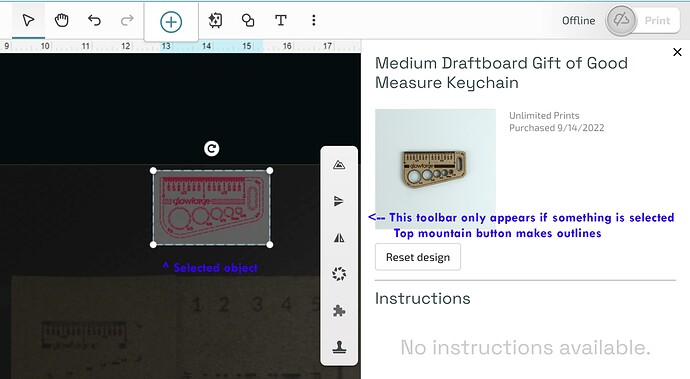Hi ya, I am super new to this have had glowforge one week.
I am cutting a character from acrylic to sublimate but I have hit a snag.
Drawn picture in photoshop as jpeg, converted to svg in AI, just want to cut an outline but line drawn is being taken as double line- like its too thick? last thing I cut the outline was cut out, any advice to solve this please
So you are saying that it is cutting twice? If that is the case, then your SVG has two outlines. I don’t use AI, but in Inkscape, there is an option to fill an outline. If you turn if off, it would show two lines, instead of a thick line. If that was the case, I would then break the shape a part and then delete one of the shapes.
Yeah, AI will generate a “loop” with two walls unless you specify a single line in settings.
Yeah I cannot produce the svg with one line on adobe illustrator, I really don’t know where else to go with it. Do you have to pay for Inkscape? It’s really frustrating having so many problems to achieve something so small because I am not sure my laptop will take any more programs!
I am still on premium and see there is a way to do the outline with that but I don’t have the icons you need showing.
I have managed to get the outline as a cut svg using a solid shape but that has created new cut lines that I cannot get rid of see images below
On the legs.
Thanks so much for replying.
The outline button appears whenever you have something selected in the workspace. So you’d upload your jpeg picture to the GF app, click on it to select the elf, and you’ll see the floating toolbar with the outline button appear to the right.
ty i did manage to work the outline tool in the end :), unfortunately my premium is now over and I use this machine as a hobby with not as much time as I would like, so cannot really justify the premium cost :(. I think I may have to outline everything in photoshop and accept a double line with a thin rim of discarded material! Thank you
If you’re still converting in Illustrator - you can remove that 2nd line.
Inkscape.org is free, but if you already know Illustrator, stick with it. If you don’t know Illustrator I think there are more people on here who can help with Inkscape so it’s worth a shot ![]()
This topic was automatically closed after 30 days. New replies are no longer allowed.