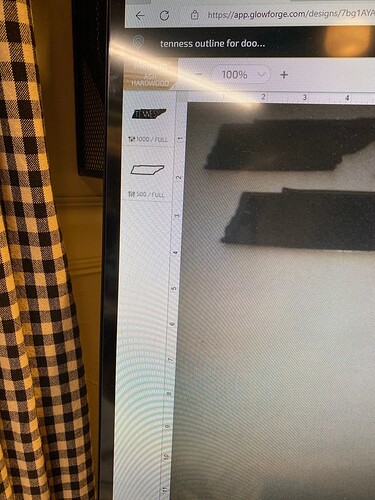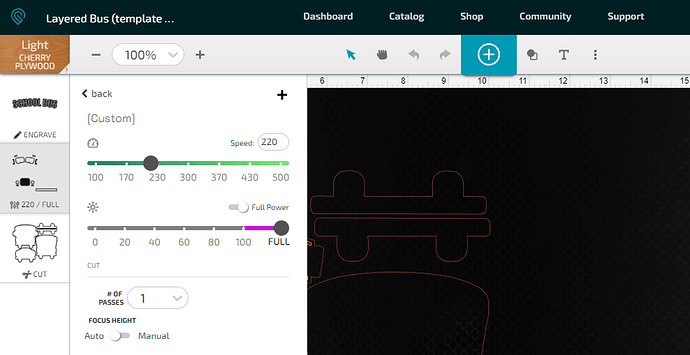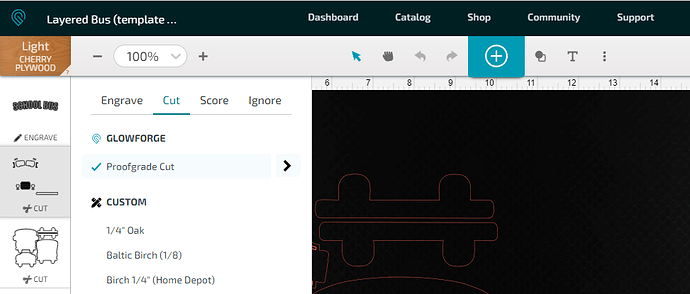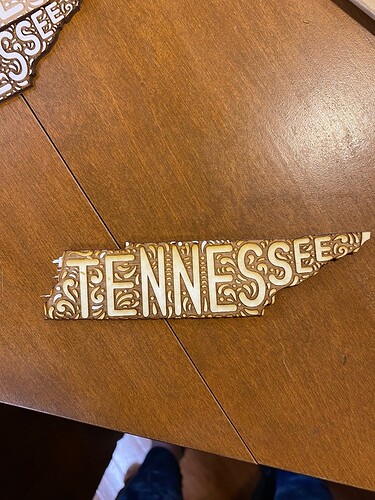Why does it engrave my design great, but won’t cut through the outline at full power?
Incorrect settings? Dirty lenses? inconsistent/uneven materials? Hard to say. If you post a picture, it might help.
Trying to figure out how to post a pic. I’m new to this
It’s the upload button with the up-arrow.
But have you cleaned your machine lately? That’s the first issue. Engraving doesn’t require much laser power, but cutting through does.
Just a few questions:
- When was the last time you cleaned the lenses?
- What material are you cutting?
- What are the exact numbers for the settings you are using as “highest”? (If your speed is highest it won’t cut through.)
Is that proofgrade? It’s hard to tell what’s happening. Is it cutting through at all?
It’s not proof grade. It’s peckerwood brand. It’s cutting through some. I just looked up how to clean lens. I’ve cleaned it, now going to print again and see what happens. Is it supposed to click as it focuses?
Your speed looks too fast.
When I cut plywood, my speed is 220 with full power.
I try to use proofgrade settings when I can.
Your speed is way off. Slow it down or use a proofgrade setting.
I’ll try those settings. I looked up how to clean lens, so I did that. I’m going to try and print again. Thank you!
What setting for engraving
I use standard settings, but it looked like your settings were working fine.
Just select the closest material match you can in the upper corner and start with those settings. Then just change them if needed.
Her we go!
It’s not proof grade. Do you use proof grade? It’s kind of costly, isn’t it? This wood is from peckerwood brand.
I still use the proofgrade settings even when I am not using proofgrade.
I get a lot of my plywood from Home Depot and just use the Basswood or Maple Plywood settings.
Thank you so much, I’ve learned a lot from you guys today! I’m so new to this! It’s so much fun when it works!! I think cleaning it was a big help!!!
It cuts almost perfect. It has a little busting on side. Is there a way to make it cut smooth? Do you think it’s my wood?
The problem may be the wood, but it would be hard to prove that supposition. What is important for the successful operation of your Glowforge is that you learn the things important for success. Keeping all of the optics and fans clean, using the set focus tool properly, insuring that your material is held perfectly flat against the honeycomb tray and understanding manual settings are crucial. If you haven’t worked through the Glowforge tutorials, I urge you to do so now. Also reading through this information will help you reduce material waste and frustration. https://support.glowforge.com/hc/en-us/articles/360033633354-Make-Your-First-Prints