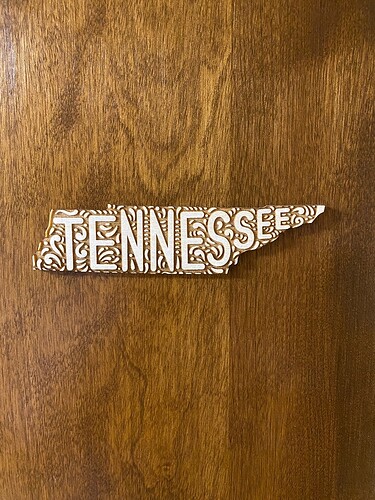Thank you
Glad you got it working for the most part. If it’s not cutting through all the way, you can try to slow it down just a bit more (like by 5 points). You can also try pinning the wood down (look for honeycomb hold down pins). Wood tends to warp and even the slightest warp can impact the cut-through. And, lastly, if the wood has any glue or voids, it also won’t cut well.
I do use some proofgrade because it’s finished and easy and sometimes I’m in a hurry and don’t want to mess around. Paying more for one good piece of wood is worth it rather than having to muck around. Not always, but sometimes. But I also have some stockpiled from pre-pandemic costs.
I use non proofgrade but as stated, a lot of it has voids in it. There’s lots of other suppliers out there with better products but cheaper than proofgrade.
Thank you so much, I appreciate all the help! I’ve cleaned my lenses about three times in the last two days(haha). Things are looking good!
you can make your life easier if you get a powerful flashlight and shine it through the wood. if you see dark shadows compared to other parts of the wood, that means there is a filler in there that likely won’t laser well. you can “steer” around those.
What @ca_worth said, in more detail:
While keeping the lens clean is important, I think more likely you’re problem is just finding the right settings to cut through this particular wood.
I often tune my settings for every batch of wood.
I use an approach similar to what’s in this post:
Sounds like you might not fully understand settings. Read through all of these tutorials:
This topic was automatically closed 30 days after the last reply. New replies are no longer allowed.