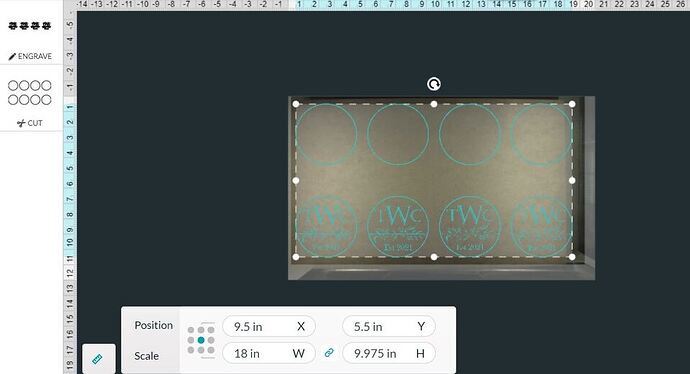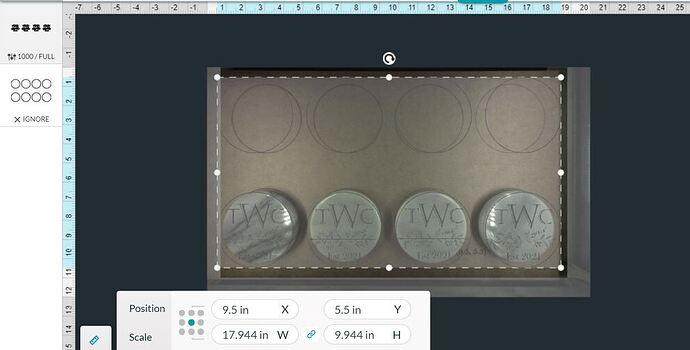Is anyone else having this problem with the glowforge app where if you change a layer to ignore then suddenly your print space is decreased by about 1/5 inches on the left?
Below is a photo of my window when I have the design with one layer set to engrave and the other layer set to cut. I am using a template I had made (and have used for a while now with no problem) where the design size is 18x10 and I set the coordinates to 9.5,5.5.
But then I go to ignore the cut layer (because I do not want it to actually cut the circles out, they were just used to line up the design) and suddenly the left side is brought in and my design is considered to not fit in the space.
1 Like
In your first photo the engrave settings are Proofgrade or not set. In your second photo, the engrave speed of 1000 is visible. The usable space is reduced based on engraving speed because the Glowforge needs space for the printhead to accelerate when it starts back the opposite direction. I believe if you reduce the engrave speed you will see a larger usable area.
10 Likes
Thanks! That resolved it! I just always figured the 19.5x11 print space spec was a constant but it makes sense. Always learning something new.
1 Like
I’m glad you resolved it! Thank you for the help @dklgood! I’m going to close this thread @MyDogsThinkImCrazy. If you run into any other trouble, please start a new topic, or email us at support@glowforge.com. We’re here to help!