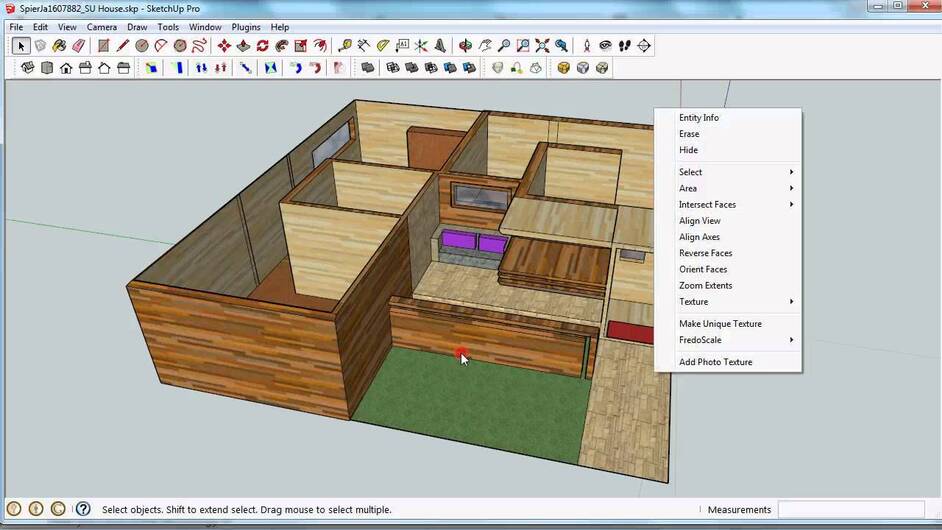I have a GF on order for the Maker Space in the middle school I work in. I’m super excited about it and reading the forum posts is making it even harder to wait. In the mean time I’m trying to brush up on appropriate design software for my students. Does anyone have any suggestions for software that would be appropriate for my 7th graders to design and ultimately use their designs for the GF? It needs to be accessible enough for a 12 year old, but robust enough for the savvy students who are ready to charge ahead. Thanks!
what hardware is everyone using? iOS vs macOS vs windows vs linux? some good options on each, but many aren’t cross-platform.
There are quite a few of them, some free and some not. The free ones can do quite a bit though, and we’re working on putting together some little starter tutorials for them that are pretty much tailor-made for beginners.
So for 2D design…Inkscape works very well for simple designs (free),
for 3D modeling… Fusion 360 works as well or better than the paid programs. (I bought Rhino and I use F360.)
For raster work - Photoshop is still the best, but if you want free…GIMP.
There are a lot of low-priced options too that are being tested by the team.
With all the tutorials out there I wouldn’t hesitate to go big with something like F360. I think I was 13 when I first set my teeth into SolidWorks and it probably changed my life. The nice thing in fusion is that not everyone thinks parametric design is intuitive but there’s always the freeform sculpting that you can use to push and pull to make things. Set the bar high!
I agree with @millersw.628 and @Jules, F360 is available for both mac and windows, is free for education, is easy to learn first principles but impossible to outgrow.
also worth pointing out that as an educational institution op can access free / discounted professional options that some end users can’t.
Which do you think would be most accessible for 12 year olds?
Elizabeth Davis
Wadsworth Middle School
7th Grade Computer Technology
The 3 I listed are free and accessible for everyone. As far as ease of use…that’s a little more difficult to determine. It depends what you will be having them do with it.
If they are just going to be drawing and transferring their own bitmap style artwork, the Glowforge interface software is going to handle that very well, and they can use something like GIMP to clean up the artwork before sending it to the machine.
If they want to get involved in 2D vector design, they can use Inkscape. But most non-tech people start with the bitmap or raster programs first, then move to 2D vector design, and finally to 3D modelling.
The tech folk sometimes move straight to CAD and 3D, but you really need to understand the 2D vector design process to use a laser, so that can be limiting.
I’d start them on GIMP and Inkscape if money is a consideration for them. Photoshop and Illustrator if it’s not.
(How long is your semester?) Chuckle!
Inkscape (2D Vector Illustration) - No Cost, Open Source
GIMP (Bitmap Image Editing) - No Cost, Open Source
Fusion 360 (CAD Solid Modeling) - No Cost to Educators and Hobbyists
OnShape (CAD Solid Modeling) - No Cost
Do not under-estimate them, 12 year olds will learn and eat these programs up in a hurry, and since they’re so readily available, they can download at home and get lots of practice. Plus, when it comes to the CAD Modeling programs, these kids can jump right into 3D Printing if the makerspace has that available.
Don’t forget that the Adobe products have an educational discount. That’s how I was able to afford them as a student. It is not unheard of for schools to get donations from some of the software companies; my high school had an entire computer lab that was donated by Autodesk (although that was last century!)
If you were to get the Adobe CC suite it would open up possibilities for learning/teaching video editing in premiere and post-production with After Effects… if that was something you or your students were interested in.
I’ll have to disagree with the “easy to learn first principles” part, at least for me. I spent a weekend dedicated to trying to learn Fusion 360 and the tutorials that I ended up using were horrible. They skipped steps, started with already built parts that they didn’t share with you how to make, and were not very detailed in their descriptions.
I’ve given up on Fusion 360 for now, but I’ll probably attempt it again later. Almost everything I want to do right now, I can do in Sketchup.
As always, your mileage may vary. I’ve found it easy compared to most 3d packages I’ve tried. Sketchup is easy to use but runs out of steam when you get complex.
Let’s face it. Learning something like Fusion 360 depends on the teacher understanding it. A good teacher = understanding. A bad teacher = taking calculus twice.
My students are using Windows.
Going to mirror several responses … I was an Ai hold out but Chad finally got me to try inkscape and I like it a lot better… for someone that doesn’t need all of the amazing attributes of Ai inkscape seems to be more basic user friendly to me … we have the whole Adobe creative suite but use the free stuff!
But I should mention he does all the structural work in CAD … then I use inkscape for the customizing…
Can anyone suggest a source for good tutorials for Fusion360? I’ve looked through the existing videos on their site and they’re not bad, but I have to agree that I feel like I’m walking into the middle of a conversation. It’s like there is a lot of assumed pre-existing knowledge.
In the past I’ve been teaching my students Solidworks, Mastercam, and sometimes sketchup. But since I tried Fusion 360, I’ll never go back. I’ve been telling every student about it and teaching them how to use it and it’s great.
I work with similar programs at the local middle school as well as Raisbeck Aviation High Scool and found this video on YouTube from a teacher at Voyager Middle School that lays out a great list of free software that’s perfect for middle school ages.
Check it out and glean what you can. Hopefully you find it as useful as I did
Awesome! Thanks!!