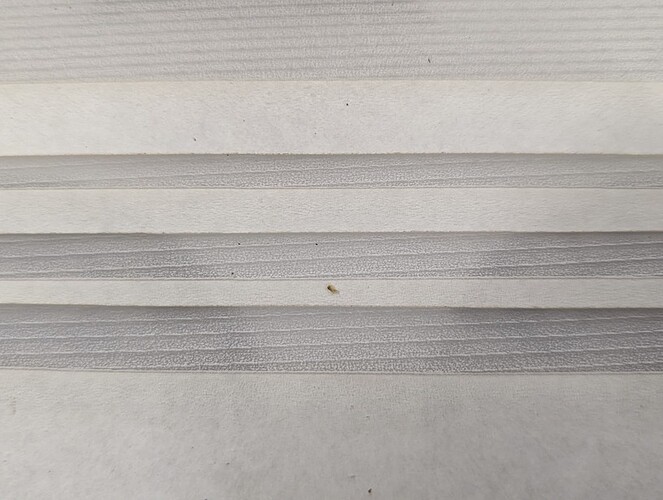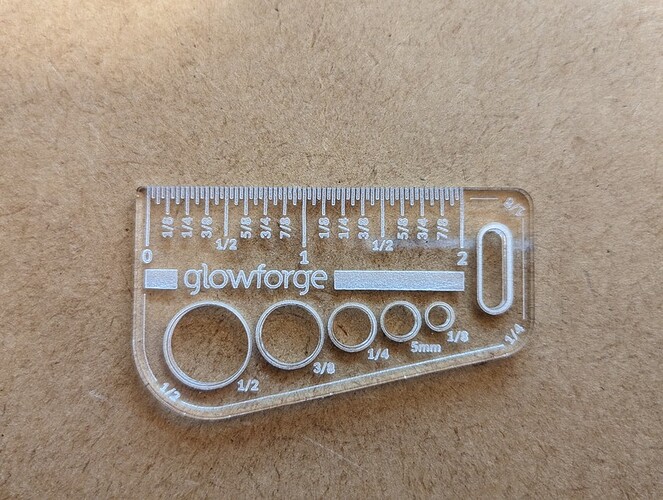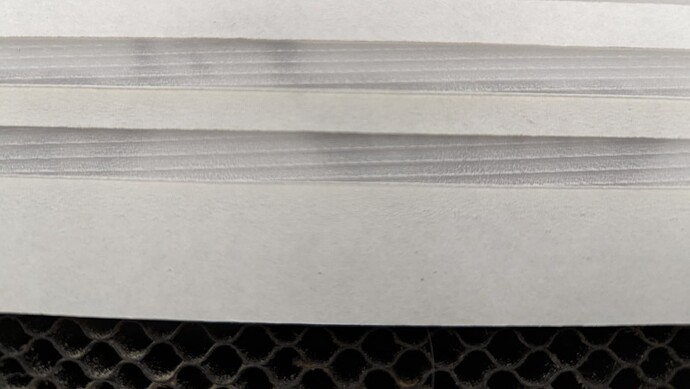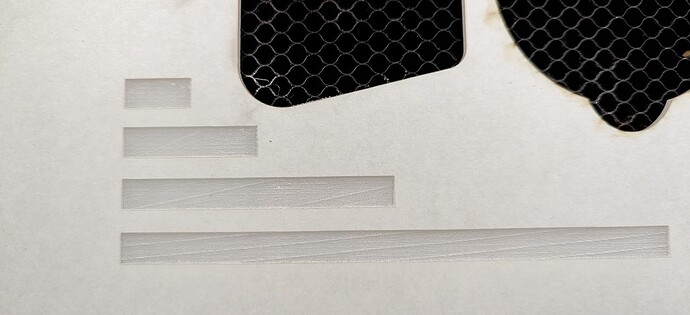I’ve recently started having these diagonal lines show up in my engraving. It’s most noticeable on hard materials like acrylic, but it shows up in wood too. I thought that it might be an issue related to the alignment of the laser arm and followed the steps Glowforge outlines for squaring it, but there was no difference in the test prints.
Welcome to the community!
The first thing I would try is up the LPI. Sometimes there seems to be a collision between the of the LPI and the resolution of the artwork that can cause banding.
Thanks for your reply! But unfortunately its not LPI. I tried that. These test prints are on proofgrade medium clear acrylic with proofgrade settings (545/70/270 LPI) - I’ve done hundreds of acrylic ornaments in the past few weeks at these settings all of which have come out perfect. I suspect I’ve worn something down out of overuse, just don’t know what.
I suggest you print the Gift of Good Measure on a Proofgrade material with Proofgrade settings because that is a file used to diagnose various known problems with the Glowforge. Share a photo (along with the date and time of the print) with Glowforge support if the print is not perfect.
I did a gift of good measure on draftboard (it came out fine), but I suspect its because its a softer material. Soft materials aren’t showing the lines. Do you think its worth me printing one out on acrylic?
Edit: the lines are also only noticeable in large continuous areas of engraving, to which the gift of good measure has little.
Yes, I think you should try it on acrylic.
Everything seems okay print wise. You can see the start of the banding lines in both of the bottom right corners of the rectangles around the glowforge logo.
The gift of good measure does not contain a large enough solid engrave area for them to show up.
I agree with the earlier comment to change the LPI on what you were printing. Doesn’t matter if it they weren’t showing before, GF pushes updates all the time and something might have affected your engraves.
Suggest you send your pics (including the GoGM) along with the time of the prints to support and see what they have to say.
I will thanks! I do have a ticket open, but they’re not open on the weekends of course. I was taking a stab in the dark to see if anyone’s ever seen something like this before.
I’ve never seen that, myself or posted here.
Be prepared for a wait. Their response is slow under normal conditions, this time of year they are slammed.
Yeah I feared that.
Interestingly, the frequency and angle at which the lines appear seem to be related to the distance the laser head needs to travel on the arm.
I suspect its something mechanical. Either related to the belt that’s moving it, the alignment of the arm itself, or something like that.
That is interesting. The angle and its behavior across distance. That does look mechanical.
Update! Glowforge had me remove the carriage plate to inspect the wheels and I discovered that the back right wheel wasn’t spinning as freely as the other three. Cleaning it didn’t fix it, it seems to be slightly warped. I’m working on getting it replaced and will update when I do, but I suspect that’s the problem. My current theory is that the slight tension from that wheel builds and builds and builds on the laser path until it releases, and resets. This would result in the evenly spaced banding that seems to change over distance/speed.
Thanks for reporting back, let us know if that solves the issue.
Hopefully, that nails it, please do let us know. As far as I know, that was the first time we had seen that behavior. It would be nice to have that mystery solved.
It was the rear carriage wheel - I got a replacement installed and the machine is working great. Also, interesting troubleshooting update, while I was waiting for the part to come in, I reversed the two back carriage wheels. It inverted the direction of the banding, confirming my suspicions that it was the wheel causing the issue.
Thank you everyone who took time to help me troubleshoot. Happy New Years!
At one point recently I had a (very small) fire where some masking tape had peeled up during engraving and ignited. My suspicion is that the heat caused that wheel to warp enough to keep it from engraving evenly. It’s not really visible to the eye, but noticeable when it spins.