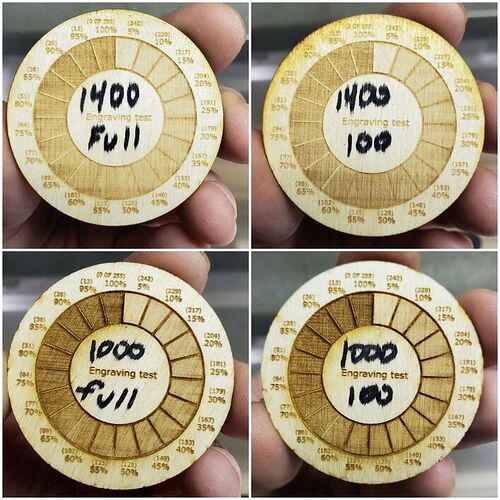if you ordered a basic, you have a basic. the plus was released later, after the crowdfunding.
I’ll have to make a post in #beyond-the-manual about this at some point. Settings will depend on the exact material you use but typically fast and low power.
The first one - we have machines with it turned on already, and depending on any problems we find, we’ll keep adding more customers.
Your current settings still work!
As you know, we’ve been waaaay late on this. We twisted our hands about delaying further to search for lower cost options, but after already spending a large measure of time, decided that nothing better was coming soon and decided to launch. We’re not pricing to make money - it’s just expensive for us.
Each QR code is unique - we look up the piece of material in the cloud to find its settings. So we can update settings, we can change material formulation and settings, and so on.
Yes - for better or for worse you can’t switch tube power when you replace the tube.
Definitely not - we’ll replace like with like.
I don’t think we’ve ever commented or will ever share the individual components of the linear system - all we’ve ever said is that the Plus and Pro linear system is upgraded relative to the basic.
For the rest of your questions, I’m going to defer on sharing the business rationale or the design constraints around them.
@takitus is on point with his answers, as usual.
Unfortunately, we don’t expect this to be true.
You’ll see a 1.4x or 4.2x top speed depending on which one you purchased, as well as all the rest of the changes (margin, clean corners, etc).
Dan,
I’m just confused why a Fedex ground shipment from a reshipper is more expensive than the shipment directly from you also using Fedex ground by almost double. Something doesnt seem right there
If I have to send my unit in for warranty work and get a refurbished replacement can I be assured I will not be downgraded from 45 to 40?
The reshipped I used was literally just a friend of mine. Unless he’s hiding a secret business from me I don’t think that’s the case.
Yes.
Here is 1400 vs 1000 with the basic. Full power and 100. 270 lines. I’ll try 1200 next. 1400 is noticeable faster. I think it might look good for solid engravings, but you lose most of the shading. It is noticeably faster.
Wow this is amazing!! When I saw that last month’s didn’t come with a update I figured you guys were working on something big. Definitely delivered!
Does anyone happen to have a video of the pro going full speed now? Really curious how it looks until mine gets the upgrade
@dan I have a few questions about the upgrade.
-
With quadrupling the speed on the pro, what kind of impact will that have on the mechanical components. Will they wear out 4x faster? I know I always get worried when I’m scoring something with a lot of twists and turns at full speed. I cringe every time I hear the step motors jolting the machine head back and forth to make the tight turn. I’m just curious as to the long term impacts of this.
-
If we assume a linear relationship between speed and power how does increasing the speed effect the actual engrave. For example (with the above assumption) if I engrave something now at 500 speed and 100 power, I’d get the same results at 1000 speed and 50 power. Since we can’t magically get more power out of the tube will quadrupling the speed decrease the end results of the engrave depth and effect?
Well that answered one of my questions. Thanks for the post!
Well this isn’t very impressive but it does bring up an interesting fact that I had not considered. This is at 1000,2000,3000,4000 speed and full (pro) power:
(yes - I just grabbed your avatar for something to engrave, seeing as you suggested the idea!)
Probably need to start another thread about this, but a couple of interesting points - for small engraves, the faster speeds result in slower prints, and why is the fastest (last) print not lighter than the others?
It can’t get up to speed when it has to decelerate and reverse direction so quickly due to the tiny size of the artwork, so you’re not really testing the speed at that point. It looks like it tried to widen the turnaround space on the last one to accommodate the higher speed setting, but the engraving is just too small for it to result in a speedup.
I wish I had access to this feature! I have a bunch of maps to print and they take 2.5 hours each. I don’t run them at full power, which means I could increase speed and get the same engraving depth. I just don’t have the option yet.
Yes, I understand what’s happening - just never thought it would be that dramatic. Would be fun (for certain types of people, (i.e. me) to calculate the “break even” point of various speeds vs. width of the design element. 
I already have a “test plan” in mind…
You’re my kind of nerd.
They’re designed to take that level of use.
It’s unfortunately not that simple; you’ll need to experiment to see what works. That said, generally, faster means shallower (or turning up the power).
We were surprised too! But the math checks out. ![]() You see really big improvements with large engraves (so the cost to speed up is spread over more space) and ‘minimize margin’ set all the way to the left (so you’re engraving during your speed up/slow down).
You see really big improvements with large engraves (so the cost to speed up is spread over more space) and ‘minimize margin’ set all the way to the left (so you’re engraving during your speed up/slow down).
Any chance of upgrading the lens? So the engraving can be more detailed?
@dan Very cool. Hopefully we can all get in on this beta. What is the criteria for rolling this out? I hope it’s not going to be the same as Snap Marks which I and many others never got to experience. That was super disappointing and made me wonder if my machine was somehow inferior to others as it had noisy calibration data.
The faster, the longer distance for acceleration.
Do the test on a wide but short engraving